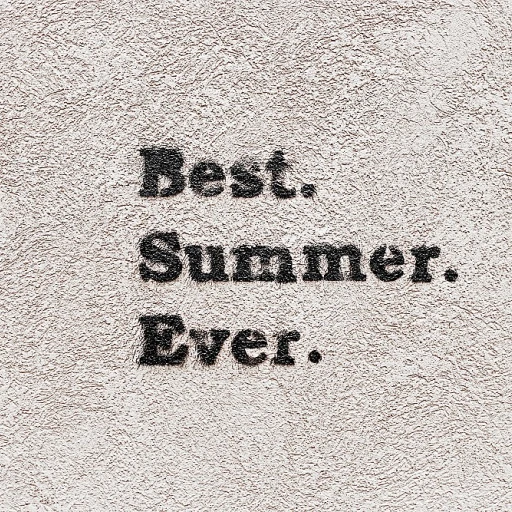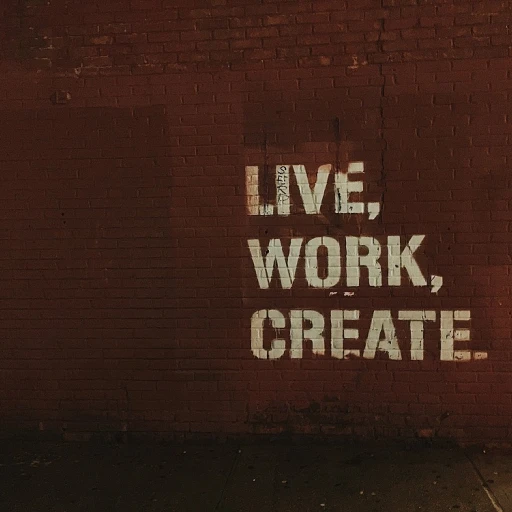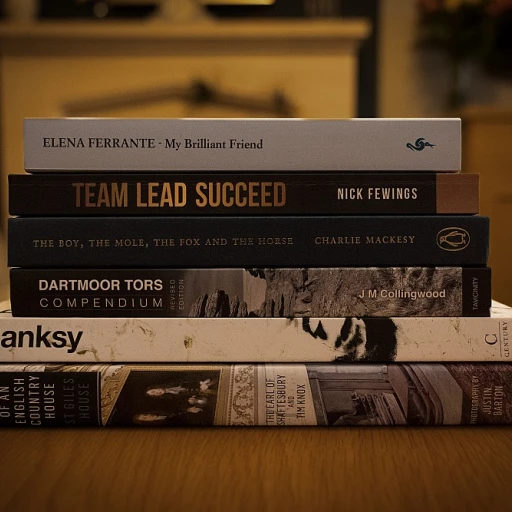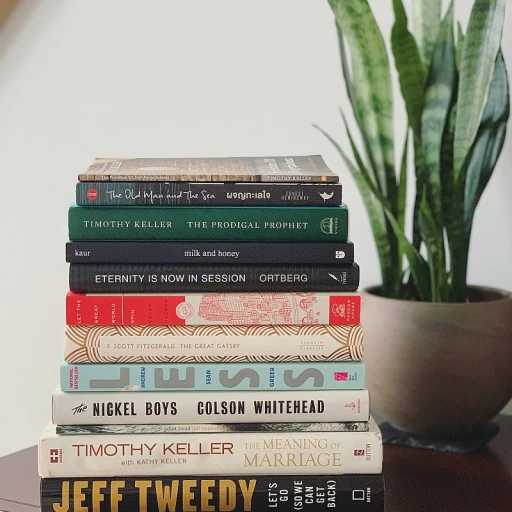Understanding pfSense and Its Role in Work Tech
The Role of pfSense in Enhancing Network Security
In the realm of work tech, pfSense has emerged as a pivotal tool providing robust network security solutions. At its core, pfSense functions as an open-source firewall and router software, capable of delivering reliable gateways for managing internet traffic efficiently. Set up as a comprehensive platform, pfSense ensures that your network traffic flows smoothly and securely, which is particularly vital for remote work environments reliant on stable connections.
Advanced Networking Capabilities
What sets pfSense apart is its support for advanced networking capabilities such as VPN configurations, including OpenVPN and IPsec VPN, enabling secure communication between remote clients and internal servers. Utilized as a VPN server, pfSense acts as a robust hub for your local network traffic, ensuring that data exchange between the network and remote clients remains secure.
Flexible and Scalable Network Management
The flexibility in pfSense also extends to support for multiple interfaces, thereby allowing connections via a cellular or USB modem, which can be crucial when WAN redundancy is necessary. Its compatibility with OpenVPN offers extended reach to your remote employees, while features such as firewall rules help in fine-tuning security measures tailored to specific client needs.
Economic and Efficient Networking Solution
One major advantage of deploying pfSense is its cost efficiency. With support from reliable brands like Netgate, users gain access to a wider community and comprehensive docs arrayed with knowledge on topics such as phase settings and address management. This renders it a practical solution for businesses aiming to augment network performance without escalating their budget significantly.
Given its capabilities, many tech professionals today weigh the merits of pfSense against alternative solutions. It’s crucial to pinpoint which solution fits your organization’s specific work tech needs. For further insights, consider reading a comparison between two well-known alternatives to pfSense here.
The Concept of Tunnel Tethering
Exploring the Mechanics of Tunnel Tethering
Tunnel tethering is a fascinating concept in the realm of network solutions, especially when it comes to optimizing remote work environments. At its core, tunnel tethering involves creating a secure VPN tunnel that allows for seamless data transmission between different networks. This is where pfSense plays a crucial role. By leveraging the capabilities of pfSense, users can establish a robust connection that ensures data integrity and security.
When implementing tunnel tethering, one often utilizes OpenVPN or IPsec VPN protocols. These protocols help in creating a secure link between the local network and the remote VPN server. The process involves configuring the pfSense box to act as a VPN client, which then connects to the designated VPN server. This setup allows for encrypted traffic to flow through the VPN tunnel, safeguarding sensitive information from potential threats.
To get started, you need to configure the WAN interface on your pfSense device. This involves setting up the appropriate IPv address and ensuring that the firewall rules are correctly configured to allow VPN traffic. Additionally, you might need to add a gateway to manage the traffic flow effectively. For those using a cellular modem or USB modem, USB tethering can be a viable option to connect to the internet, ensuring that your pfSense WAN works fine.
Another critical aspect is the configuration of the OpenVPN client on the pfSense device. This involves specifying the VPN tunnel settings, such as the tunnel network and phase settings. The docs netgate provide comprehensive guidance on setting up these configurations, ensuring that your network remains secure and efficient.
For those interested in exploring more about secure remote work solutions, you might want to check out this comparison of Twingate and Tailscale, which offers insights into alternative network solutions.
Setting Up pfSense Tunnel Tethering
Setting Up the Tunnel Tethering Framework
To effectively harness pfSense for tunnel tethering in your remote work setup, a comprehensive understanding of the configuration and deployment process is essential. First, you need to have pfSense installed and running on your chosen hardware, often referred to as the pfSense box. This can be from a dedicated appliance like a Netgate device or a custom-built server. Once pfSense is up and running, you will need to set up a VPN tunnel, frequently leveraging OpenVPN due to its flexibility and broad compatibility. Here’s a succinct guide to configure the connecting framework:- Configuring the VPN: To begin, you'll need to create a VPN server within the pfSense interface. Utilize the OpenVPN server configuration, ensuring to enter the pertinent details such as IP address and gateway. Ensure that your WAN interface has been set correctly to facilitate internal traffic routing.
- Interface and Phase Settings: Configure the local network interface for the VPN, assigning an internal network IP and setting phase settings to match your remote connections. This enables seamless operation and reduction of latency.
- Modem and USB Tethering: Should you desire to employ a cellular modem, USB tethering can be utilized to add another layer of connectivity. Simply connect your device to the pfSense WAN interface and set it as a backup link for ongoing traffic.
- Firewall Rules: Within the pfSense dashboard, navigate to the firewall settings. Establishing appropriate firewall rules is crucial to manage access and ensure security of transmitted data. Make sure to permit the traffic necessary for the VPN tunnel.
- Client Configuration: Finally, configure the OpenVPN client to connect with the server. Here, you will also reply to client requests ensuring they direct through the VPN and not the physical link local network.
Benefits of pfSense Tunnel Tethering for Remote Work
Advantages of Implementing Tunnel Tethering for Remote Work
When remote work requires seamless access to the corporate network, pfSense Tunnel Tethering emerges as a robust solution. Employing this technique not only helps in maintaining a secure connection but also offers multiple direct benefits for remote workers and organizations alike. First, integrating pfSense with solutions like the OpenVPN client empowers remote workers with a reliable Virtual Private Network (VPN) connection. This VPN pfsense configuration becomes crucial, where every device on the network gets the necessary IPv address adjustments, ensuring traffic is securely tunneled to its destined server or gateway. Moreover, utilizing a cellular modem or a USB modem as a WAN interface provides the pfsense box flexibility in internet connectivity. It also broadens options for nodes to maintain link local communications, even in regions with spotty landline connections. By adding a modem to the configuration, remote employees are assured a backup connection method and reduced downtime. The ability of pfSense to handle various network environments makes it versatile. Netgate docs highlight how OpenVPN settings and firewall rules can be adjusted, allowing businesses to cater to specific remote working needs. This capability plays a critical role in surpassing many conventional router setups that may not support intricate VPN tunneling configurations as effectively. Tunnel Tethering also strengthens data security. With IPsec VPN phase settings and pre-shared keys, organizations ensure all outbound and inbound network traffic is encrypted, providing remote employees with the comfort of data confidentiality over potential threats. Incorporating pfSense Tunnel Tethering into your network topology inherently leads to fewer hassles in addressing Internet Protocol (IP) issues. By merely setting up an IP address allocation and defining WAN parameters, the remote workforce gains a seamless VPN tunnel through which they can rely on continuous, unobstructed operations. The ppfsense will effectively minimize disruptions in remote work environments, aligning with continual advancements in work tech solutions.Challenges and Solutions in Implementing Tunnel Tethering
Common Challenges and Practical Solutions
When setting up pfSense tunnel tethering to optimize remote work, several challenges may arise. These challenges often relate to network configurations, device compatibility, and secure data transmission issues. Below are some of the most encountered hurdles and their corresponding solutions:- Network Configuration Complexity: Configuring the network for pfSense with OpenVPN and IPsec VPN can seem daunting due to intricate settings such as firewall rules, IPv address assignments, and configuring the VPN server and client. To tackle this, detailed documentation, such as the instructions provided by Docs Netgate, can offer step-by-step guidance. Additionally, using predefined templates for VPN phase settings can simplify the setup.
- Device Compatibility: Ensuring that the pfsense box can communicate with various devices like USB modems or routers is crucial. While many devices work fine, compatibility issues can still occur. For example, when using a cellular modem for WAN connections, ensure that the modem supports USB tethering and the specific network interfaces in use. Checking manufacturer specifications and user forums for tested combinations can also be beneficial.
- Secure Data Transmission: With VPN tunnels, the secure transfer of data is paramount. OpenVPN and IPsec VPNs help encrypt traffic between the client and the VPN server, but maintaining security involves regular updates to the pfsense firmware and staying informed of any vulnerabilities. Utilizing a pre-shared key enhances security, and implementing strong encryption algorithms adds an additional layer of protection.
- Network Address Management: Assigning IP addresses accurately is vital in tunnel networks. Misconfigured IP addresses can lead to connectivity issues. Using a dedicated link local or VPN tunnel network ensures traffic is efficiently directed through the gateway without impact on the local network.
- Troubleshooting Connection Lags: Connection lags and dropouts can occur in tethered setups. Regularly monitoring network traffic alerts you to potential bottlenecks. Employ tools such as interface monitoring on your pfSense WAN to diagnose issues quickly. Using a reliable OpenVPN client or plug-in for seamless traffic management ensures stability.