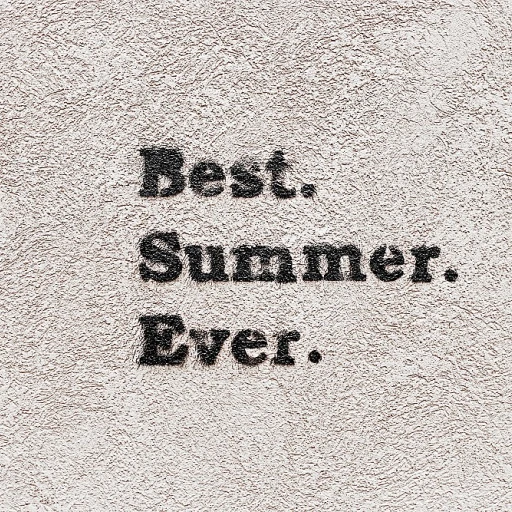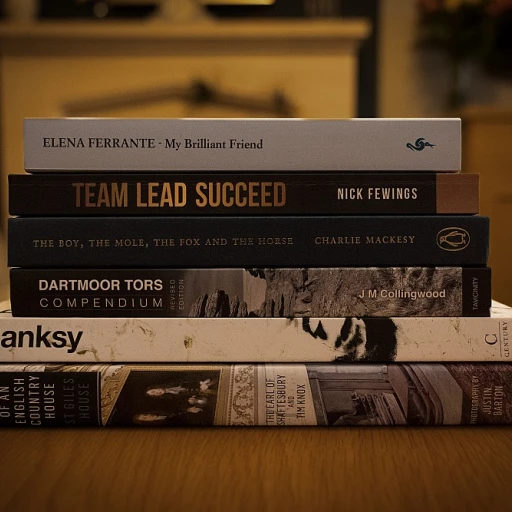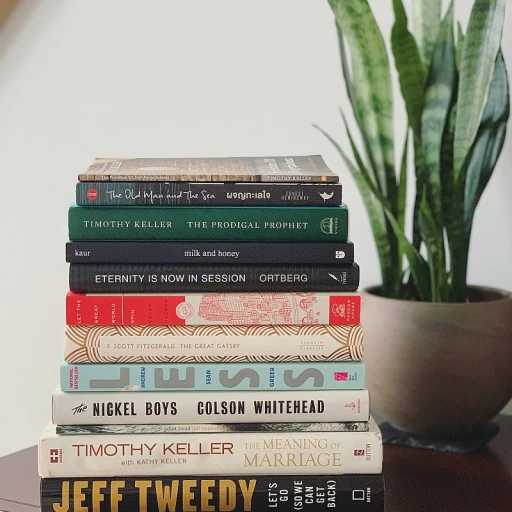Decoding the '0 Resources' Message
Deciphering the '0 Resources' Notification
Encountering the '0 Resources' message in Twingate can initially be perplexing, especially for those who rely heavily on seamless resource access for their daily operations. This message indicates that the Twingate client has not detected any accessible resources within the network. But what does this mean for users and network security?
Firstly, it's crucial to understand that this message is not necessarily an error. It often appears when the Twingate client is configured but hasn't been assigned any resources to manage. In a network where security is paramount, this default state ensures that no unauthorized access occurs without proper configuration. The '0 Resources' message acts as a safeguard, prompting administrators to verify their settings and ensure that all necessary resources are correctly tagged and visible.
From a technical standpoint, Twingate uses a combination of DNS, TCP, and UDP protocols to manage resource access. When no resources are detected, it might be due to misconfigured ports or incorrect address resource inputs. Ensuring that the correct ports are allowed and that the resource protocols are properly set up is essential for smooth operation.
Moreover, the message can serve as a reminder to review access groups and resource tags. By doing so, organizations can restrict or allow access based on specific criteria, enhancing security and ensuring that only authorized users can access sensitive information. This approach aligns with the principles of Zero Trust Architecture, which we'll explore further in the context of Twingate.
In summary, while the '0 Resources' message might seem like a roadblock, it is, in fact, a critical component of a secure and efficient remote network setup. By understanding its implications and addressing the underlying configurations, organizations can maintain robust security while facilitating seamless remote work.
Impact on Network Security
Understanding Its Effects on Secure Systems
The '0 Resources' message from Twingate has significant implications for network security. When we see this message, it indicates that the Twingate client wasn't able to find available resources. This is a key moment to reassess the protocols and configurations that are in place.
Network security relies heavily on the seamless access to resources and stringent access controls. By understanding how the Twingate resource access works, professionals can strengthen their security measures. The way resources—including addresses, ports allowed, and resource protocols like TCP and UDP—are managed, plays a crucial role in protecting against vulnerabilities.
One of the prominent aspects of Twingate's approach is its default posture which restricts access to unauthorized users, limiting open browser shortcuts and visible main resources. This directly influences the usage-based controls that are inherently tied to a zero trust framework.
Moreover, the configuration tags and inputs in Twingate allow admins to streamline security measures, thus reinforcing the security framework. Resource visibility is limited due to the precise control over ports and addresses, safeguarding remote network operations.
In the context of resources will and access resource dynamics, Twingate’s emphasis on secure protocol management, along with tools like Pulumi, ensure that network ports are meticulously controlled. This helps to prevent unauthorized access and maintain high levels of security.
As work environments increasingly shift to remote setups, addressing the security impacts of messages like '0 Resources' is vital for maintaining robust security protocols and ensuring that network and twingate client operations remain secure under zero trust architectures.
To delve deeper into understanding these dynamics, explore more about how embracing work tech for remote work is transforming security protocols and implementation strategies
Embracing Work Tech for Remote Work: A Game Changer.
Challenges in Remote Work Settings
Navigating Remote Work Networks
In today's increasingly remote work environments, the ability to access resources securely and efficiently remains a top priority. Twingate's '0 Resources' message highlights significant challenges for remote work settings, especially in maintaining seamless network connectivity and security.
Without access to resources like DNS, ports, and network security protocols, remote work can be severely impacted. When employees encounter access restrictions, their productivity might decline, leading to operational inefficiencies. Furthermore, network security can become compromised if alternative solutions or workarounds are not properly vetted.
Twingate provides an essential service by auto locking network resources, ensuring only authorized users have access. This feature helps mitigate security risks associated with unauthorized access to resources or sensitive information. Additionally, through well-defined access groups and Twingate's inherent resource protocols, resource visibility and access are managed more effectively, limiting potential breaches.
In practical terms, when the Twingate client encounters an inability to access a network resource, it could indicate issues with default ports, TCP UDP protocols that the system uses, or even the remote network address itself. By optimizing resource access, IT administrators can enhance security while streamlining resource usage based access models, offering remote workers a smoother, more efficient online experience.
Ensuring smooth client operations in a remote setting involves diligent monitoring of network settings, resource strings, and browser shortcuts. IT departments need to ensure that the ports allowed for resource communication are aptly designated, with restrictions in place as necessary.
For more insights into securing remote work environments through advanced work tech solutions, explore our comprehensive
cloud-based HR solutions.
Zero Trust Architecture and Twingate
Strengthening Security with Zero Trust Principles
When dealing with network security, zero trust architecture emerges as a cutting-edge approach. With Twingate acting as a versatile access gateway, the essence of zero trust lies in its strict "never trust, always verify" philosophy. By default, Twingate restricts direct access which enhances the security posture and minimizes exposure to potential threats.
Zero trust networks operate by dissolving the reliance on traditional perimeter-based security strategies. This approach ensures that each request for accessing a resource is authenticated and authorized, irrespective of its origin. With Twingate, this model is implemented through resource-level access controls. The Twingate client enables efficient management of access groups, allowing granular control over which users can interact with specific resources.
An integral part of this framework involves minimizing ports allowed and using protocols such as TCP and UDP to govern interactions. Twingate inputs efficient protocols to ensure even the communication strings, like tcp and udp, adhere to strict security standards. Resource access becomes an outcome of verified credentials, with auto lock features mitigating dormant connections, thereby ensuring session integrity.
Resource visibility is controlled at a very refined level. For users trying to access resources, default configurations mean that the resources remain concealed until properly authenticated access is granted. DNS redirection and encoded address resource paths ensure that sensitive information does not compromise network security.
Deploying zero trust architectures like Twingate across remote networks helps in addressing the challenges intrinsic to remote work settings. As access requests are stringently checked, the resources are less visible and less vulnerable to unauthorized access attempts. As companies continue to shift towards this architecture, it is pivotal to stay updated on best practices for maintaining a robust zero trust environment.
Troubleshooting and Solutions
Troubleshooting '0 Resources' Errors with Twingate
The appearance of the '0 Resources' message in Twingate can put a halt to smooth network operations. Understanding how to troubleshoot this issue is essential for maintaining optimal security and access management.
First, verify the Twingate client configuration. Errors often arise from misconfigured settings or incorrect resource tags. Ensure the resource tags and access groups are accurately specified and check if the necessary ports allowed for the specified resource protocols such as TCP UDP align with your security policies.
Additionally, check the default security settings for any restrictive policies that might deny access. This includes verifying if the DNS settings are up-to-date and if the browser shortcut settings are correctly implemented. The client should auto-lock and unlock based on verified credentials, ensuring the usage based security does not unnecessarily hinder access.
Reviewing resource visibility settings is also crucial. If the resource will visible main issue persists, it may be due to incorrect resource twingate input details or an outdated access key. Adjusting the visibility settings might resolve access restrictions, allowing the resource access seamlessly.
Networking configurations like address resource specifics or access through a particular port must be standardized to prevent discrepancies. Ensuring that the remote network connections align with the expected parameters can drastically reduce access hurdles.
Lastly, incorporate tools like Pulumi to automate configurations and resource access to maintain consistency across network operations. This can significantly improve the management of remote resources and reduce the occurrence of errors. Regular audits and protocol reviews will also reinforce security and enhance the accessibility framework.
Future Implications for Work Tech
Adapting to Future Expectations in Work Tech
As the landscape of work tech continues to evolve, understanding how the '0 Resources' message in Twingate's framework fits into a bigger picture is vital. Facing challenges in keeping resources secure yet accessible has pushed technology into more innovative avenues. Remote networks are constantly reshaping how access resource protocols are managed, particularly when accommodating arrangements that rely heavily on flexibility and security.
Twingate’s impact on network security isn't just a temporary fix; it’s the foundation from which future work tech applications will expand. Features like the Twingate client and its ability to auto lock based on usage patterns form part of a movement towards a Zero Trust Architecture. This is designed to restrict resource access, only allowing what is necessary and keeping other ports closed. Such a methodology will become increasingly important as corporate reliance on TCP, UDP, and other protocols grows.
Twingate's model, which effectively manages resource access through access groups and streamlined connections to remote networks, sets a precedent that will likely influence future technologies. By allowing ports only when necessary, and implementing advanced features like Pulumi for infrastructure as code, Twingate showcases a forward-thinking approach in resource management.
Expect more integration of tools that can handle default strings or keys, enhancing security overall. The potential of Twingate to manage resources that are visible as main points only to necessary users could redefine resource visibility. Browser shortcuts and address resources that adapt in real-time promise to revolutionize how users interact with data.
In essence, Twingate and similar technologies are setting the stage for new standards in the work tech industry, driven by the need for secure, efficient, and transparent resource management. As more organizations adopt these systems, network protocols and innovative solutions will continue to shape the future of work tech.