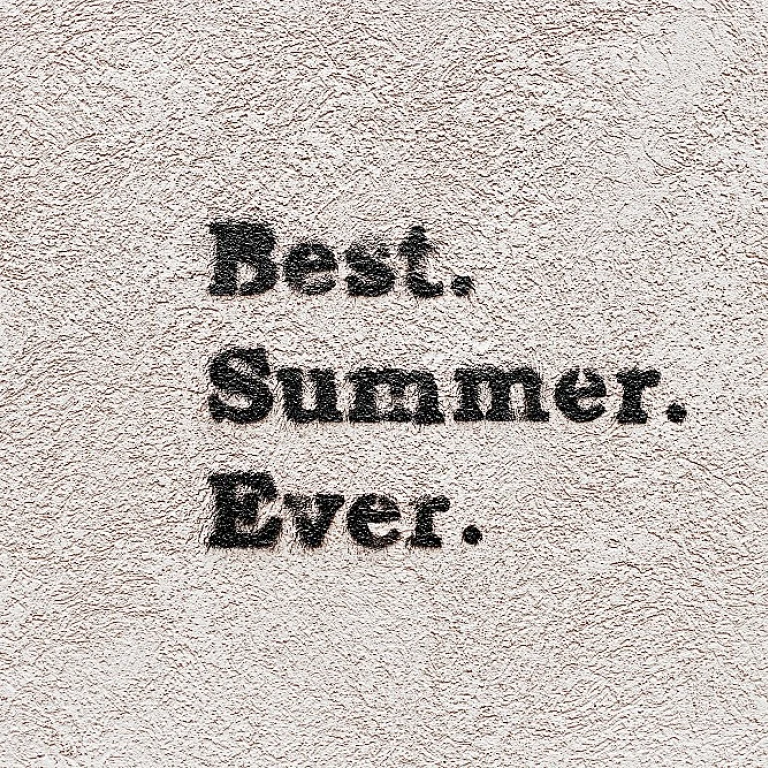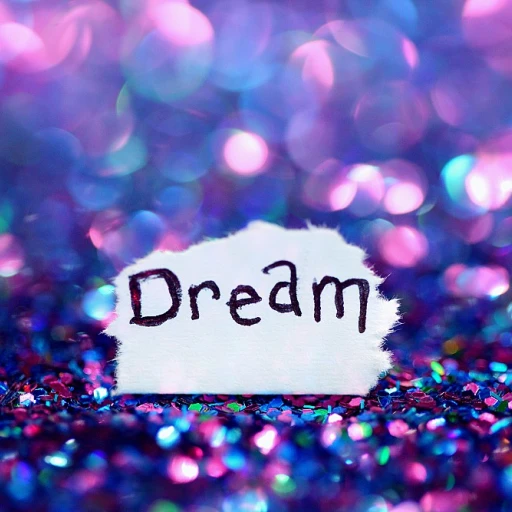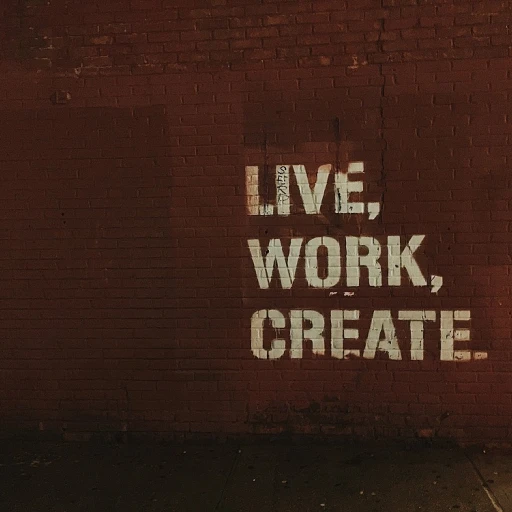Understanding SIP ALG and Its Impact on VoIP
Significance of SIP ALG in VoIP Operations
In the domain of Voice over IP (VoIP) communication, Session Initiation Protocol (SIP) is extensively used for establishing, maintaining, and terminating real-time sessions. However, SIP Application Layer Gateway (ALG) can often interfere with these processes, especially on Fortigate devices where SIP traffic is essential. SIP ALG modifies SIP packets by changing embedded information such as IP addresses and port numbers. While this is intended to facilitate NAT traversal and ensure smooth VoIP traffic, more often than not, it results in unexpected behavior. This can manifest as dropped calls, poor voice quality, or even complete VoIP service disruptions. Understanding the nuances of SIP ALG is vital for shaping your VoIP profile and enhancing performance. In Fortigate systems, SIP ALG is enabled by default as a session helper which can impede effective communication over VoIP systems.Implications of ALG Mode and SIP Session Helpers
VoIP systems typically rely on a variety of elements including proxy-based or kernel-helper modes to enable smooth communication. The ALG mode can inadvertently interfere with these settings, leading to issues such as misrouted SIP traffic or insufficient firewall policy configurations. To mitigate these problems, an adequate configuration of system settings and effective DNS service allocation are crucial. SIP ALG’s intervention can particularly affect complex VoIP networks where specific system sessions depend on preset configurations. Disabling SIP ALG in such scenarios helps in realigning the SIP set processes and maintaining preferred port configurations.Steps to Tackle SIP ALG Interference
A deliberate approach to address SIP ALG interference involves meticulously adjusting firewall settings to accommodate modern VoIP modes. This includes tuning the SIP ALG default mode, considering session helper profiles, and carefully managing service priorities. For those aiming to optimize VoIP configurations on Fortigate, a fuller understanding of these concepts is fundamental. By configuring smartly, one can ensure enriched voice communication devoid of ALG-related anomalies. For further insights on managing seamless remote VoIP systems and exploring secure alternatives for SIP-related challenges, consider looking into exploring alternatives to Tailscale for secure remote work.Why Disabling SIP ALG on Fortigate is Crucial
Why Disabling SIP ALG on Fortigate Devices is Important for VoIP Systems
For anyone managing a VoIP system, understanding the role of SIP ALG is critical. SIP ALG, or Session Initiation Protocol Application Layer Gateway, is a firewall feature designed to assist with the management of SIP sessions. While Fortigate devices often have this feature enabled by default, it can lead to a series of issues in handling VoIP traffic effectively. SIP ALG operates by altering SIP packets as they pass through the firewall, sometimes causing disruptions in VoIP service rather than facilitating it. This can happen due to various reasons:- Packet Modification: SIP ALG modifies the SIP headers, potentially leading to conflicts that disrupt seamless communication.
- Session Challenges: Unnecessary modifications can lead to difficulties in maintaining consistent SIP sessions, causing call drops or connectivity issues.
- Performance Interference: When SIP ALG interferes, it often does not account for complex network configurations, leading to performance degradation.
Step-by-Step Guide to Disable SIP ALG on Fortigate
Step-by-Step Process to Turn Off SIP ALG on Fortigate
Disabling the SIP ALG feature on Fortigate devices can significantly improve the performance of VoIP systems. Below is a straightforward guide to help you accomplish this task by altering some system settings and configuring your firewall policies accordingly.
- Access the Fortigate Interface: Start by logging into your Fortigate device’s web-based management interface. You’ll need administrative credentials to make changes to the configuration.
- Navigate to the SIP Helper Section: Within the web interface, head to the “Firewall Policy” section. Look for the “Session Helper” area, as SIP ALG is often enabled here by default in the helper-based configuration.
- Disable SIP Session Helper: Locate the SIP session helper in the list and select it. Click on “Disable” or set the mode to disable. This should ensure that the Fortigate does not interfere with SIP traffic based on kernel helper defaults.
- Update Firewall Service Settings: Once the session helper is disabled, check for any existing VoIP profiles that utilize SIP ALG. Configure the “Firewall Service” to align with your desired settings, ensuring the SIP traffic flows smoothly.
- Adjust SIP ALG Mode in VoIP Profile: If your setup uses specific VoIP profiles, ensure the “ALG mode” is modified to exclude SIP ALG. This might involve tweaking the profile to specifically say “disable” where ALG instructions are set.
- Save and Test Configuration: After making the necessary changes, save your configurations. Conduct tests to verify the VoIP functionality is consistent with your performance expectations.
By following these steps, Fortigate services should no longer interfere with SIP communications, allowing your VoIP system to operate without unnecessary disruptions. For a deeper insight into leveraging tech for business enhancement, explore our comprehensive guide on enhancing business efficiency with CloudCoop integrations.
Common Challenges and Solutions
Dealing with Potential Challenges and Their Solutions
Disabling SIP ALG on Fortigate devices can be a straightforward process; however, challenges may arise that require attention to specific details. Below are some common issues and their respective solutions to ensure a smooth configuration.- SIP Traffic Inconsistencies: After disabling SIP ALG, some users may still experience SIP traffic inconsistencies. This may be due to leftover settings in the system session or firewall policy. Resetting to the default VoIP profile or carefully reviewing the SIP session-helper based configurations can resolve these issues.
- Configuration Conflicts: Conflicts can occur when default VoIP session helpers or ALG mode configurations overlap with custom settings. It's key to confirm that no SAP and SDP NATs are conflicting by setting the appropriate system settings in the config system.
- Firewall Service Misconfigurations: Ensure the firewall service aligns with the SIP set requirements. Port forwarding and proxy-based settings should cater effectively to VOIP requirements, eliminating kernel helper issues.
- Helper Based Profiles Interfering with ALG: The pre-existing session helper configurations might interfere with newly disabled SIP ALG settings. Reviewing or removing non-essential helpers can ensure no interference with VoIP sessions post configuration changes.
- DNS Resolution Errors: DNS mode settings can sometimes result in unexpected VoIP behavior. Ensuring DNS services are correctly configured can mitigate resolution issues. Review your DNS settings and integrate them correctly with the firewall policy for seamless VoIP function.
Best Practices for VoIP Configuration on Fortigate
Optimizing SIP Traffic and Service Profiles
To ensure seamless VoIP communication after configuring your Fortigate device, certain best practices should be considered. These practices help maintain a stable and effective VoIP setup, especially after disabling SIP ALG.- Customize VoIP Profiles and SIP Policies: Fine-tuning the VoIP profile to match the specific needs of your network is crucial. This involves setting custom profiles tailored to optimize SIP traffic flow without relying on the default SIP ALG settings.
- Configure Firewall Policies Effectively: Ensure that your firewall policy is set accurately to allow SIP traffic. Fine-tuning policy rules will prevent unwanted session drops or interference, thereby ensuring smooth call quality and connection stability.
- Check DNS and Network Settings: Proper DNS resolution is vital for effective VoIP functioning. Incorrect DNS settings can lead to failed calls or connection issues. Additionally, verifying network configurations, such as the setup of ports and NAT (Network Address Translation) settings, will bolster a reliable VoIP experience.
- Use Session and SIP Helpers Wisely: It can be beneficial to disable any unnecessary session helpers that aren't critical to your network's VoIP operations. The SIP session helper, specifically, might interfere with the SIP traffic when ALG is disabled, so careful adjustment is needed.
- Utilize Proper Port Forwarding: Ensuring accurate port forwarding configurations can make a difference. This ensures that SIP packets travel to the correct destination, improving the efficiency of your SIP-based communication system.
- Trim Default VoIP Configurations: By revisiting and revising the default VoIP configurations, you can ensure they align with your current network demands. Transitioning from default to custom configurations often provides better control over the traffic flow.
Troubleshooting VoIP Issues Post-Configuration
Resolving Post-Configuration VoIP Issues
Ensuring VoIP performance doesn't falter after disabling SIP ALG on your Fortigate device requires a structured approach to troubleshooting. Here are several potential challenges coupled with practical solutions:- VoIP Service Quality Issues:
- Revisit your firewall policy. Make sure that it is aptly configured to allow uninterrupted SIP traffic. Ensuring correct firewall settings can mitigate some of the common service quality issues.
- Session Handling Problems:
- Double-check your system session parameters and session helper settings. Ensuring these are correctly configured can prevent dropped calls or connection instability often arising from improper session management.
- Firewall Configuration Concerns:
- Verify that the firewall’s default VoIP profile and set sip parameters align with your VoIP service requirements. Set the SIP and SIP ALG settings as per the configured profiles to sustain a stable connection.
- DNS and Port Conflicts:
- Ensure your DNS settings and port management align with the VoIP service needs. Conflicts here can obstruct communication pathways.
- Configuring Service Modes:
- Depending on the complexity of your network, make sure to review alg mode and mode kernel configurations. A tailored mode operation can greatly improve system performance.