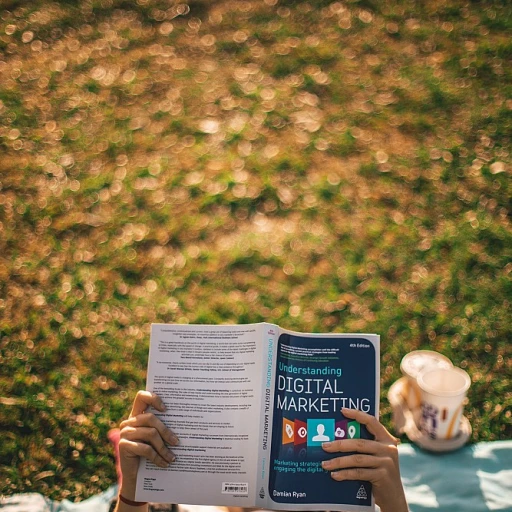The Role of Permission Sets in Salesforce
The Significance of Permission Sets in Salesforce Ecosystems
Permission sets play a vital role within the Salesforce ecosystem, especially when it comes to managing user permissions efficiently. In Salesforce, permission sets are a collection of settings and permissions that allow users to have seamless access to various tools and features, beyond their assigned profiles. This provides a level of flexibility in managing how users can interact with different data and objects within the organization.Tailored Access Through Permission Sets
The use of permission sets is essential when organizations want to provide access to specific features without altering existing profile configurations. This is particularly important in dynamic environments where data access needs frequently change. They also offer a way to gradually roll out features to a subset of users for testing purposes before a broader launch. For those interested in delving deeper into the understanding of role-based access systems in a technical setup, particularly pneumatic systems, this comprehensive guide provides insightful comparisons. As you explore further, consider the parallels in needing specific permissions and controls in physical systems and digital ecosystems. Permission sets, therefore, remain a linchpin in ensuring that Salesforce environments are both adaptable and secure, paving the way for more efficient user permission management as technology continues to evolve.Introduction to Lightning Web Components (LWC)
Decoding Lightning Web Components (LWC)
In recent years, Salesforce has consistently evolved, especially with the introduction of Lightning Web Components (LWC). LWCs are the modern web standard for building sleek and efficient user interfaces within Salesforce. LWCs allow developers to build rich, responsive applications, enhancing user experience significantly.
One of the core advantages of using LWCs is their lightweight architecture, which is grounded on modern web standards like template rendering and custom elements. This approach reduces overhead, allowing developers to focus on crafting high-performance, reusable components that are easily maintained and scaled.
LWCs leverage a template tag, enabling the compartmentalization of HTML, CSS, and JavaScript to define components behavior. This structure ensures that custom permissions, object relationships, and user permissions can be integrated more seamlessly. LWCs also support dynamic data sources, enabling current user data to be tapped into effectively, ensuring that the user experience is personalized and streamlined.
Furthermore, the aesthetics and user interface design are enriched using the Salesforce Lightning Design System, often referred to as class slds. This allows developers to use pre-defined styles and utility icons, such as lightning icon, to maintain design consistency across different LWC components. A good practice is to set the size small attribute for icons when a minimalistic design is needed, ensuring that web components remain sleek and user-friendly.
For user access and data handling, LWC introduces an efficient approach to viewing and managing data. Developers can easily create and import data sets, making real-time updates visible across all access points while ensuring that user permission handling is secure. With Lightning Web components, companies are better equipped to manage complexity while providing an enriched web experience to their users.
For more insights into the evolving landscape of work tech and the role of HCM consultants, visit our featured article. Their guidance can often be pivotal in optimizing workforce technology and ensuring robust data management practices are in place.
Integrating Permission Sets in LWC
Integrating Permission Sets with LWC Development
Integrating permission sets within Lightning Web Components (LWC) can significantly enhance the security and functionality of your application. Understanding how to effectively incorporate these permission structures facilitates better user access control and personalized interfaces. Here's a closer look at the integration process.
Start by creating a Permission Set tailored to your application needs. This involves defining permissions required by your LWC components to interact with data securely. By organizing permissions into logical sets, you can simplify the management and assignment of them to different users.
In your LWC development, ensure that each web component has the necessary user permissions to perform its task. Use the @AuraEnabled annotation to expose Apex methods to the components, allowing the Salesforce data to be efficiently accessed and manipulated. It's vital to tailor the permissions so that each LWC component does not exceed the user’s permission set, maintaining security best practices.
Add custom permissions when the standard permissions do not fit your purpose. Leveraging custom permissions allows for additional flexibility over which features can be accessed. You can then integrate these into your component's logic through conditional rendering using template if:true.
Rendering components dynamically based on current user permissions involves checking the user’s permission at runtime. Implementing this aspect can be crucial for optimizing web component performance and user experience by displaying elements selectively based on the user’s role and permission sets.
For example, you might include the <div class="slds-box"> structure in your component's template to display a notification or action based on the current user's permission status. Utilizing Lightning Icon such as <lightning-icon icon-name="utility:custom_app" size="small"> can enhance your component’s UI feedback.
By integrating permission sets effectively, you not only amplify your application's security framework but also ensure a consistent and customizable user experience. For further insights on optimizing workforce management, which can be closely related to managing user permissions and roles, explore this comprehensive resource.
Common Challenges and Solutions
Navigating Integration Obstacles
Integrating permission sets in Lightning Web Components (LWC) is essential for controlling user access within Salesforce ecosystems. However, there are common challenges that developers and administrators often encounter when managing these setups.
One of the primary hurdles is ensuring that the current user has the right level of access to the custom web component. Misconfigured permission sets can inadvertently block a user from accessing critical functionalities. Therefore, it's key to carefully review user permissions during the integration process.
Addressing Data Access and Visibility
Data visibility is another significant challenge. It's crucial to verify that Lightning web components are correctly displaying data to only those users with the appropriate permissions. Developers must ensure that auraenabled public methods are carefully implemented to check user permission levels and match them against custom permission requirements.
Overcoming Technical Complexities
Technical complexities often arise when attempting to seamlessly import and use multiple configurations within LWC components. It's recommended to list all custom objects and their corresponding set permissions to avoid integration errors. Implementing a template true within your code structure can help streamline the view and reduce potential errors.
Ensuring Component Consistency
Consistency across various web environments helps minimize confusion. Adopting best practices such as using class slds and div class definitions can standardize the appearance and functionality of your components. Moreover, utilizing Lightning icon and icon utility sets can enhance user familiarity and overall experience.
As you navigate these challenges in Salesforce, remember that a methodical approach to tackling these integration issues is crucial for maintaining an efficient and secure system.
Best Practices for Managing Permission Sets
Optimizing Permission Sets Implementation
When you're managing permission sets in Salesforce within the context of Lightning Web Components (LWC), several strategies can help enhance your process, ensuring efficiency and security. Here are some best practices to keep in mind:- Consistent Naming Conventions: Establishing a consistent naming convention for permission sets and user permissions aids in the identification and management of these elements. This practice supports clearer organization, simplifying the user experience and facilitating easier permission auditing.
- Minimize Overlapping Permissions: It's essential to design permissions deliberately to prevent redundancy. Overlapping permissions can cause confusion and may lead to unintended access. Thoughtful planning when creating permissions for different LWCs ensures that users have access appropriate to their roles.
- Leverage Custom Permissions: Integrating custom permissions into LWC components, such as using the
auraenabled publickeyword within your Salesforce architecture, can allow you to customize user access precisely. This approach can also improve the flexibility of handling varied access needs across different components. - Regular Reviews and Updates: As both your Salesforce and business requirements evolve, regular audits and updates to your permission sets are necessary. This routine guarantees that your permissions align with current user needs and organizational goals, maintaining both security and functionality.
- Utilizing Object-Level Security: Ensure that your LWC utilizes object-level security settings effectively. By leveraging
icon utilityandicon size smallsettings in your components, you can fine-tune access at the object level, protecting sensitive data while enhancing the user interface. - Incorporate Testing: Create a method to simulate user interaction within the sandbox environment. Testing different user scenarios helps verify that the current user permissions align with expectations, preventing issues from reaching the production environment.
Future Trends in Work Tech and Salesforce
The Evolving Landscape of Work Tech in Salesforce
The landscape of work tech is rapidly evolving, with Salesforce being at the forefront of these innovations. As businesses increasingly rely on technology, adapting to change becomes crucial. This not only pertains to the tools you use, such as Lightning Web Components and their integration with permission sets, but also to how you leverage new trends to stay competitive.
One significant trend is the enhanced flexibility in how user permissions are managed. Salesforce continues to refine its platform, allowing for more customizable permission sets that cater to diverse user needs. This customizability means that businesses can offer more secure data access without compromising on user experience.
The integration of Lightning Web Components with permission sets is also part of this evolution. As touched on previously, understanding how to effectively manage these integrations allows businesses to create responsive and dynamic web components in Salesforce. This means a more efficient workforce that can seamlessly interact with various business processes.
With every component and feature added, such as the streamlined lwc component, icon utility, and template true, Salesforce makes strides towards a more agile work environment. Such advancements also reflect in the practical application of custom permissions which enable businesses to refine their security protocols and enhance the user interface.
Preparing for What’s Next in Work Tech
As work tech continues to advance, understanding the potential of Salesforce and its auraenabled public technologies will be essential for maximizing productivity. Emphasizing best practices, like effective url imports and ensuring size small components fit into the user interface, will keep you ahead.
The future of work tech will likely see a rise in AI and automation for data management and user interaction improvements. Salesforce's continuous updates present a platform that grows alongside these trends, making it vital for businesses to keep abreast of these developments.