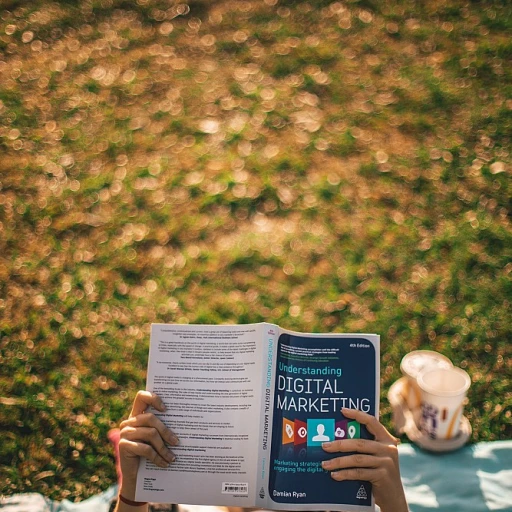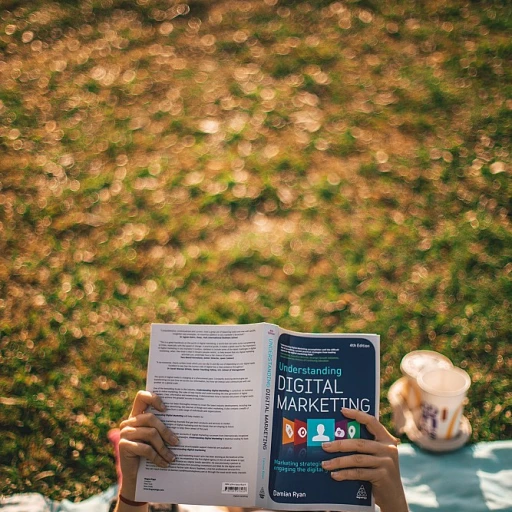Understanding the Need for Productivity Tools
The Importance of Boosting Productivity as a Freelancer
For freelancers, managing time effectively and being productive are not just important—they're essential. With no set schedule and a steady stream of tasks from various clients, freelancers have the flexibility and responsibility to create their own workflows. However, this can often lead to challenges in maintaining productivity. To tackle this, productivity tools become crucial, acting as the bridge between pressing deadlines and the high-quality work expected by clients.
These tools help freelancers streamline their project management processes, keep track of responsibilities, and ultimately boost their business efficiency. From time management solutions to communication platforms and financial management tools, the variety of applications available offers something for every freelancer's unique needs. But how do you choose the best tools for your freelance business?
The key is to find tools that align with the type of work you do and the level of complexity you manage. For instance, if you're dealing with multiple clients and tight deadlines, a robust project management tool can be invaluable. On the other hand, if your main concern is billing, methods for creating and sending recurring invoices might become a priority.
Finding a balance between cost-effective options and powerful features is vital. Many top tools offer free versions or free plans to get you started, which can be beneficial when you're building up your client base while keeping costs down.
In the following sections, we'll explore various categories of tools that can enhance productivity. Whether you're looking for the best time management apps, communication settings, or design tools, understanding how to leverage these resources is key to maintaining a successful freelance career.
Time Management Solutions
Optimizing Time and Streamlining Workflow
Time management is a cornerstone for freelancers pursuing a well-balanced freelance business. With numerous projects and clients to handle, it's essential to utilize key tools that can keep you organized and efficient. Here are some of the best time management solutions that can help take your workflow to the next level.
Several tools have made it easier than ever to track and allocate time effectively. Freelancers often rely on time tracking software to monitor work hours, ensuring they meet deadlines and billing requirements with accuracy. These tools come in both free and paid plans, offering a variety of features depending on your needs.
- Google Calendar: This tool helps create a visual representation of your schedule. Known for its simplicity and integration with other Google services, it allows freelancers to set appointments, schedule work, and set reminders, ensuring nothing falls through the cracks.
- Toggl: Known as one of the top tools for time tracking, Toggl offers a free version that allows freelancers to monitor their work on various projects. Advanced features, available in paid plans, include reports and analytics to help optimize time allocation.
- RescueTime: For freelancers looking to boost productivity, RescueTime provides insights on how you're spending your time on digital devices. It helps identify distractions and enables freelancers to focus on their key tasks.
Effective time management is not just about tracking hours spent working. Establishing time-based routines and automated check-ins can significantly enhance productivity. These tools freelancers use allow users to create recurring invoices and reminders that ensure consistent and timely client communications, leaving nothing to chance in managing client relationships.
Communication and Collaboration Platforms
Optimizing Communication for Seamless Collaboration
Freelancers often find themselves juggling multiple clients and projects, which can easily lead to communication breakdowns if not addressed with the right tools. Robust communication and collaboration platforms are the cornerstone for maintaining an efficient and productive workflow. These platforms help bridge the gap between freelancers and their clients, ensuring everyone stays informed and aligned.
Using tools like Google Drive or other cloud-based solutions can facilitate real-time collaboration by enabling seamless sharing and editing of documents, spreadsheets, and presentations. This helps reduce delays and miscommunications that can arise from time-based constraints or differing software preferences.
For enhanced communication, freelancers should consider platforms like Slack or Microsoft Teams. These tools help create a centralized place for discussions, file sharing, and task management, which can be essential for social media managers or graphic designers working on projects with tight deadlines. They also provide features like threads and channels that help you track conversations and manage projects across different business domains.
Video conferencing platforms are also essential for regular check-ins with clients. Zoom or Google Meet provide features like screen sharing and meeting recordings, ensuring that complex discussions or presentations are easily understood and documented for future reference. Many of these platforms offer both free and paid plans, which cater to different levels of business needs, providing scalability as your freelance business grows.
Ultimately, choosing the best communication and collaboration tools boils down to understanding your specific needs and the type of projects you undertake. Investing in the right tool helps cultivate professional relationships and ensures that project objectives are met efficiently.
Project Management Software
Top Tools to Keep Projects on Track
For freelancers, managing multiple projects simultaneously can be quite challenging. With tight deadlines and diverse client expectations, it becomes crucial to streamline workflows and remain organized. This is where project management tools play a vital role in the freelance business. These tools assist freelancers in various ways:- Task Management: Whether you're handling a small task or an entire project, having a clear task management system is key. These tools allow you to break down projects into manageable tasks and assign deadlines.
- Team Collaboration: Even solo freelancers often collaborate with other creatives or clients. Tools like Google Drive facilitate seamless communication and file sharing, enabling everyone to be on the same page.
- Tracking Progress: Keeping track of the progression of each task ensures that the project remains on schedule. Some project management platforms offer features such as check ins and progress tracking, which prove essential for maintaining the best time management.
- Customizable to Your Needs: Every freelancer's workflow is unique. Hence, choosing a tool that allows customization based on the type of project or business level is beneficial. Some tools offer both a free version and paid plans that provide additional capabilities.
- Automated Features: Automation is another key feature of many project management platforms. From setting recurring invoices to automating social media postings, these features help save time and minimize manual work.
Financial Management Tools
Streamlining Financial Management for Freelancers
Effective financial management can often be a daunting task for freelancers. Balancing time, invoices, and client payments requires a streamlined approach with the right tools. Freelancers rely on software that can efficiently manage their business finances and help them avoid cash flow issues.
Financial management tools are indispensable for creating and processing invoices. Tools like FreshBooks and Wave offer intuitive platforms for generating invoices, even allowing for the automation of recurring invoices. This automation helps freelancers save time and focus on other essential aspects of their business.
Tracking expenses and managing budgets can be simplified with apps such as QuickBooks and Xero. These tools help freelancers maintain a clear overview of their finances, providing insights into their business expenditure and income. With features to track receipts and categorize them, accountability is significantly enhanced.
- Free Versions vs. Paid Plans: While some financial tools offer free versions, these often come with limitations. Evaluating the best fit for your business might involve considering paid plans to access advanced features like custom branding or detailed financial reports.
- Integration with Other Tools: Many financial management solutions integrate with platforms like Google Drive, simplifying document storage, and Google Calendar for scheduled reminders of due invoices or payment check-ins.
- Expense Tracking: A key feature for freelancers is the ability to track business expenses. Apps that sync with bank accounts or credit cards can simplify this process by automatically categorizing expenses.
By employing these financial tools, freelancers can create a more organized workflow and maintain a healthy financial status, essential for sustaining long-term freelance success.
Creative and Design Tools
Unleashing Creativity with Powerful Design Tools
Freelancers striving to produce top-notch work must consider integrating creative and design tools into their workflow. These tools are essential in helping to conceptualize, create, and finalize high-quality projects efficiently. For different types of freelancers—be it graphic designers, illustrators, or marketers—having access to the right resources can be the key to maintaining a competitive edge.
One of the most popular tools for creative professionals is included in the Adobe Creative Cloud suite. Despite being a paid plan, its array of applications like Photoshop, Illustrator, and Premiere Pro makes it indispensable for those seriously invested in design. For freelancers working with clients who have specific design requirements, being proficient in these industry-standard applications is often crucial.
However, emerging tools on the market offer competitive, sometimes free versions, catering to freelancers with varying budget levels. Canva, for instance, provides an easy-to-use platform ideal for creating social media graphics or presentations, with a free version available. It helps even those with limited design skills to produce professional results rapidly.
Additionally, leveraging cloud-based tools such as Google Drive can streamline file storage and sharing processes. Its integration with Google Calendar aids in scheduling design reviews or check-ins with clients, something crucial for maintaining an organized workflow.
Ultimately, the choice of creative tool depends on personal preference, the nature of the business, and client needs. Those who are meticulous about productivity and time management will undoubtedly find that the right design tools help enhance creative outputs and overall project success. This consolidation of design assets also complements the use of other tools freelancers employ to track project management and financial aspects, ensuring a well-rounded freelance business strategy.