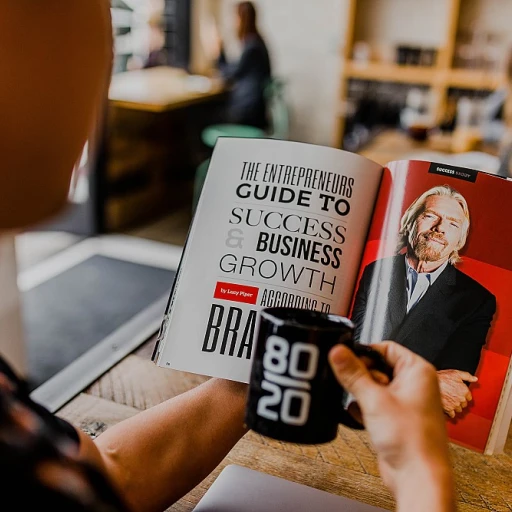Understanding the Need for Tableau Alternatives
Why Seek Alternatives to Tableau?
In recent years, Tableau has firmly established itself as a leading player in the realm of data visualization tools. It offers robust features for data exploration, creating insightful dashboards, and supporting a range of business intelligence needs. Despite its popularity, a growing number of users and businesses are exploring alternatives to Tableau. This shift is driven by several factors that challenge the dominance of Tableau. For many businesses, cost is a significant consideration. Tableau’s pricing models, while reflective of its powerful capabilities, may not be budget-friendly for all, especially smaller organizations or startups. Exploring more budget-friendly alternatives could lead to significant savings without sacrificing too much in terms of data analytics capabilities. Another factor is the user experience and learning curve associated with these tools. While Tableau offers extensive features, the complexity of these tools may sometimes render them less accessible, particularly for technical users who are less familiar with in-depth data analysis. Some alternatives offer user-friendly platforms that simplify the process with features like drag-and-drop functionalities and embedded analytics. The availability of open-source options also plays a crucial role in driving interest towards Tableau alternatives. Tools like Apache Superset are gaining traction as they offer the flexibility of being free and open source, allowing users to customize their data visualization experiences without being tied to a specific vendor's roadmap or licensing limitations. Ultimately, the search for alternatives is about finding a tool that meets specific business needs, whether it’s real-time data integration, advanced reporting, or enhanced data analytics capabilities. Each tool presents unique benefits that could better align with user expectations or business objectives than Tableau. In this dynamic data-centric world, having options tailored to specific organizational needs can be a strategic advantage.Top Tableau Alternatives to Consider
Exploring Various Data Visualization Platforms
When searching for the best Tableau alternatives, it's crucial to evaluate several data visualization platforms that cater to different business intelligence needs. Analyzing various tools can help businesses harness insights effectively. Here are some key options to consider:
- Domo: Known for its powerful analytics capabilities, Domo offers an extensive range of features such as embedded analytics and extensive data sources integration. It is suitable for real-time insights and is particularly appealing for those seeking a robust platform.
- Qlik Sense: A competitive tool in the data visualization space, Qlik Sense offers users powerful data exploration possibilities combined with a robust drag-and-drop interface, simplifying data analysis for non-technical users.
- Apache Superset: This open-source data visualization tool provides significant flexibility for technical users. With its broad range of features, Apache Superset can accommodate businesses looking for a customizable and cost-effective solution.
- Zoho Analytics: With its focus on making analytics accessible, Zoho Analytics is another Tableau alternative that empowers businesses with intuitive drag-and-drop utilities and strong data integration capabilities.
While assessing these platforms, businesses will want to compare their key features and evaluate the learning curve involved, keeping in mind that the right choice must align with their specific business intelligence needs. To gain further insights into enhancing application integration, you can explore middleware components that boost legacy systems.
Comparing Features: Tableau vs. Alternatives
Feature Highlights of Tableau and Its Alternatives
When evaluating data visualization tools, it's crucial to consider the range of features each platform offers. Tableau is widely known for its robust capabilities in data analytics and intuitive dashboards. However, exploring Tableau alternatives can offer unique benefits that suit different business intelligence needs.Data Integration and Sources
Tableau's strength lies in its ability to connect to various data sources seamlessly, providing businesses with extensive data integration capabilities. Alternatives like Zoho Analytics and Apache Superset also support a wide variety of data sources. For those looking for open source solutions, Apache Superset provides a cost-effective option without sacrificing integration features.Advanced Analytics Features
Many Tableau alternatives provide advanced analytics features, a critical consideration for businesses focused on extracting deeper insights. Qlik Sense and Domo offer excellent data exploration features with embedded analytics capabilities. These tools emphasize simplifying the user experience by employing natural language processing to generate insights, which can be particularly helpful for non-technical users.User-Friendly Interface and Visualization
Another key feature is the interface ease of use. Tableau's drag-and-drop interface sets a high standard, making it accessible for users at any technical level. Similarly, Zoho Analytics offers an intuitive user experience with its real-time data visualization tools. The visualization capabilities of these platforms allow users to create detailed reports and dashboards effortlessly.Cost Efficiency and Accessibility
While Tableau is renowned for its power, the cost can be a limitation for some businesses. Free and open-source alternatives provide budget-friendly options without compromising key features. For teams considering an alternative, platforms like Apache Superset offer a no-cost entry point into comprehensive data analysis and visualization, making them particularly accessible for startups or small enterprises. These feature comparisons highlight that the choice of a data visualization tool is highly dependent on your business requirements and the unique analytics challenges you face. To further evaluate your analytics needs and to understand how middleware components can enhance these tools, the open source capabilities of some tools could be key in your decision-making process.Cost Analysis: Budget-Friendly Options
Assessing Budget-Friendly Visualization Options
Choosing a tool for data visualization often comes with budget considerations, especially for businesses looking for cost-effective alternatives to Tableau. This section delves into the cost dynamics of various platforms, including initial investment, ongoing maintenance, and hidden expenses.- Open-Source Platforms: Tools like Apache Superset offer a free, open source way to get started with data dashboards and analytics. While these options can significantly reduce upfront costs, it's essential to evaluate the technical support and community resources available.
- Subscription-Based Models: Platforms such as Domo and Qlik Sense provide subscription plans that cater to different business scales. These models often include the full spectrum of features, from data integration to powerful analytics, at a predictable monthly or annual fee.
- Free and Freemium Tools: Some tools offer free versions with limited features. For instance, Zoho Analytics offers a free tier that can be a good starting point for businesses with straightforward data analysis needs, offering key insights through basic reports.
- Cost vs. Features: It is crucial to compare the features against the costs. Some tools might appear budget-friendly but may lack essential features like real-time data processing or embedded analytics, which are critical for strategic decision-making in business intelligence.
User Experience and Learning Curve
User Experience and Ease of Learning
When exploring alternatives to Tableau for data visualization, it's crucial to consider the user experience and the learning curve associated with each tool. Businesses often seek platforms that offer intuitive interfaces and straightforward navigation, allowing users to focus on data analytics without being bogged down by technical complexities.
Several alternatives to Tableau provide seamless user interfaces with features like drag-and-drop functionalities which enhance data visualization. These features help users to create insightful dashboards and reports without needing advanced technical skills. For instance, Domo and Qlik Sense are known for their user-friendly design and flexibility in customizing dashboards.
When evaluating the ease of learning, tools such as Zoho Analytics and Apache Superset offer a relatively gentle learning curve, especially for users familiar with data integration and data sources. Their community support and rich documentation further aid new users in getting started quickly. Companies focusing on real-time data analysis and power business intelligence might prefer platforms that integrate natural language processing, simplifying complex data queries into usable insights.
On the other hand, some open-source platforms might require a deeper understanding of programming or technical expertise to maximize their potential. However, these can be incredibly powerful once mastered, as they offer extensive customization options.
Ultimately, the choice of data visualization tool should align with the technical proficiency of your team's core users and aim to enhance productivity without extensive time investment in learning new systems.
Case Studies: Successful Implementations
Real-World Success Stories with Tableau Alternatives
Exploring alternatives to Tableau can be a strategic move for businesses seeking to enhance their data visualization capabilities. Let's delve into some real-world examples where organizations have successfully implemented Tableau alternatives to meet their unique needs.
Qlik Sense: Transforming Data into Actionable Insights
One company in the retail sector transitioned from Tableau to Qlik Sense, primarily due to its robust data integration capabilities and real-time analytics. The drag-and-drop interface allowed technical users and non-technical users alike to create dynamic dashboards with ease. This shift enabled the business to gain deeper insights into customer behavior, ultimately driving sales and improving customer satisfaction.
Zoho Analytics: Streamlining Business Intelligence
A mid-sized manufacturing firm opted for Zoho Analytics as their primary business intelligence tool. The decision was influenced by Zoho's cost-effectiveness and its ability to handle diverse data sources. The platform's embedded analytics features provided the firm with comprehensive reports that enhanced decision-making processes. The learning curve was manageable, allowing the team to quickly adapt and leverage the tool's full potential.
Apache Superset: Harnessing Open Source Power
In the tech industry, an organization chose Apache Superset for its open-source nature and flexibility. The tool's key features, such as natural language queries and customizable dashboards, empowered the team to perform advanced data exploration and visualization. The transition from Tableau to Apache Superset was smooth, thanks to the community support and extensive documentation available.
Domo: Enhancing Business Intelligence with Real-Time Data
A financial services company found success with Domo, leveraging its real-time data analytics and intuitive interface. The platform's ability to integrate with various data sources allowed the firm to create comprehensive dashboards that provided actionable insights. The switch from Tableau to Domo was driven by the need for a more agile and responsive data visualization tool.
These case studies illustrate that while Tableau is a powerful tool, exploring alternatives can offer tailored solutions that align better with specific business needs and budgets. Whether it's Qlik Sense, Zoho Analytics, Apache Superset, or Domo, each platform brings unique strengths to the table, enabling organizations to unlock the full potential of their data.