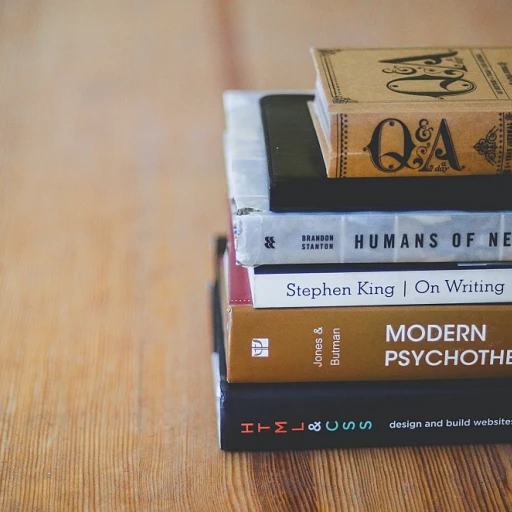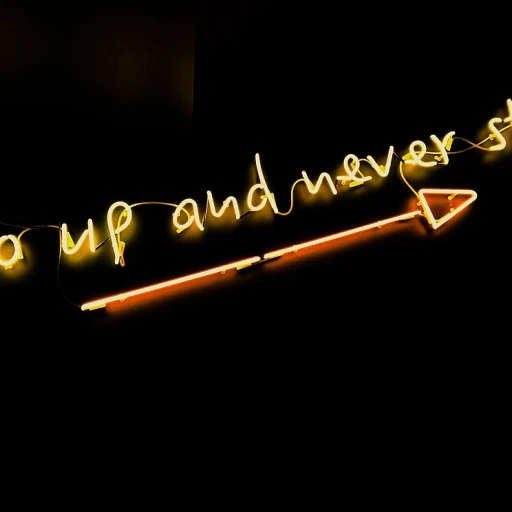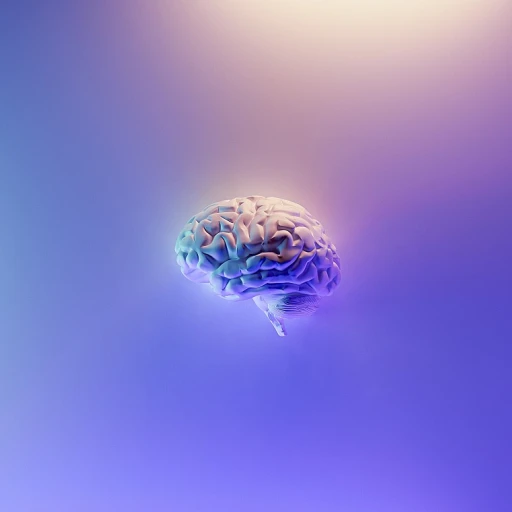Understanding Data Pay and Its Features
Exploring the Core Features of Data Pay
Data Pay is a robust payroll management service, engineered to provide comprehensive solutions for handling employee pay efficiently. Its primary function is to manage the payroll process seamlessly, from calculating employee hours worked to generating employer reports that detail net pay, tax deductions, and pay periods. With state-of-the-art features, Data Pay simplifies payroll online tasks, making it a go-to platform for many businesses. One of the standout features of Data Pay is its accessibility across multiple devices and platforms. Whether you prefer using Google Chrome or Mozilla Firefox, Data Pay ensures you can manage payroll tasks with the latest versions for optimal performance. Employees and managers alike can access their payroll data anywhere, anytime, through an intuitive online experience. Secure access is a crucial component of Data Pay. Users log in with a unique password, ensuring that sensitive data remains protected. Furthermore, setting up direct deposit for employee pay is simplified, allowing for quick transfer of funds directly into bank accounts. Data Pay also provides a detailed payroll summary for each pay period, which includes breakdowns of pay rates and hours worked. This feature is particularly useful for human resources and finance departments as it helps track payroll expenses and aids in preparing for state payroll audits. For those interested in enhancing their payroll experience further, integrating instant feedback mechanisms into your payroll process could contribute significantly to efficiency improvements. Learn more about this on enhancing workplace efficiency. Finally, the platform offers an efficient method for employees to view and print pay stubs. These documents offer a detailed look at their federal and state tax withholdings, hours worked, and net pay, which are essential for both personal record-keeping and official documentation needs.Setting Up Your Data Pay Account
Initial Steps to Create Your Account
Before you can start accessing employee payroll information through Data Pay, you'll need to set up your account. This involves creating a secure login using your email and a strong password. Make sure you're using the latest versions of supported browsers like Google Chrome or Mozilla Firefox to ensure optimal performance.
Configuring Employee Pay Settings
Once your account is set up, it's essential to configure the various payroll settings within Data Pay. You'll need pertinent information such as your bank account details for direct deposit, your organization's state payroll requirements, and employee pay rates along with hours worked.
Linking Employees and Establishing Pay Periods
To effectively manage paychecks, you need to input each employee's information into your account. This includes their employee number, bank account details for direct deposit, and time worked across different pay periods. Ensure each employee's data is accurate to prevent any issues during the payroll period.
Enhancing Workplace Efficiency
For more effective payroll management, consider integrating feedback mechanisms that allow you to gather timely input from your employees. Learn more about enhancing workplace efficiency with instant feedback mechanisms, which can help streamline your processes and improve employee satisfaction.
Securing Your Account and Data
To safeguard sensitive payroll information, regularly update your password and monitor any suspicious activities in your account. Utilizing the employee service options provided by Data Pay can also help in resolving any discrepancies promptly, ensuring that all payroll operations run smoothly.
Navigating the Data Pay Dashboard
Mastering the Dashboard for Efficient Payroll Management
Navigating the Data Pay dashboard is crucial for effective payroll management, providing intuitive access to a suite of tools that streamline payroll processes. To begin your journey with Data Pay, you'll first need to log into your account using your assigned password. It's recommended to use the latest versions of browsers like Google Chrome or Mozilla Firefox for optimal performance. Once logged in, the dashboard serves as your command center. Here, you can effortlessly access payroll online, enabling you to review crucial payroll components such as employee pay stubs and payroll summary reports. The intuitive layout allows you to view and manage various pay periods, including period pay adjustments and direct deposit details. For HR teams, the ability to view print options for pay stubs directly from the dashboard simplifies record-keeping. Additionally, you can track employee service data, such as hours worked, net pay calculations, and the established pay rate. The platform also facilitates state payroll and federal state compliance checks, ensuring adherence to local regulations. If you encounter challenges, such as difficulty accessing certain features or discrepancies in payroll data, the help and contact options are easily accessible. Through these, you can troubleshoot issues promptly, whether it's an inquiry about a specific state payroll form from January or updating bank account details for direct deposit. Moreover, for those managing payroll on a larger scale, having an efficient dashboard not only aids in administration but enhances overall team efficiency. Enhancing engagement with virtual tools can also support your efforts by ensuring your hybrid teams stay coordinated. As you familiarize yourself with the Data Pay dashboard, remember it’s a dynamic tool designed to simplify your tasks, providing the information you need right at your fingertips. Embrace the technology and discover how it can help elevate your payroll management processes.Accessing and Reviewing Employee Paychecks
Steps to Access and Review Employee Paychecks
Accessing employee paychecks in Data Pay is a straightforward process that ensures efficient payroll management. With accurate report data at your fingertips, you can review employee payment details in just a few clicks. Here’s a step-by-step guide to help you navigate this task.- Log in to Your Account: Start by entering your login credentials—your username and password—on the Data Pay platform using a preferred browser like Google Chrome or Mozilla Firefox. Ensure you are always using the latest versions for optimal security.
- Access the Payroll Summary: Once logged in, navigate to the payroll section on your dashboard. Here, you can view detailed payroll reports including net pay, hours worked, and pay rate for your employees.
- Locate Employee Paychecks: Within the payroll summary, you have the option to access specific pay stubs for any given pay period. Whether you’re reviewing January’s payroll or the most recent period, select the relevant period from the dropdown menu.
- Check Direct Deposit Details: For employees utilizing direct deposit, ensure that the bank account details are correct for each employee. This confirmation can prevent issues with access to pay.
- View & Print Employee Pay Stubs: After selecting the intended pay period, you will have the ability to view and print the necessary documents. This feature allows you to retain physical copies if needed.
Troubleshooting Access Issues
If you encounter difficulties while accessing the paychecks online, common solutions include resetting your password or checking your internet connection. Should you need additional assistance, don’t hesitate to contact Data Pay support for help resolving any technical issues.Ensuring Compliance with Federal and State Regulations
Regularly reviewing the payroll details helps ensure compliance with federal and state payroll regulations. Verify all employee withholdings are accurately reported, and remain up-to-date with any changes in state payroll laws. This consistent check can save time and ensure the accuracy of payroll processing.Troubleshooting Common Issues
Resolving Common Challenges in Accessing Pay Information
When using Data Pay to manage payroll and access employee paychecks, you might encounter some common issues that require troubleshooting. Here's how to deal with them effectively:- Login difficulties: If you find yourself unable to log in, double-check your password and username for any typos. Ensure that your browser, whether it's Google Chrome or Mozilla Firefox, is updated to the latest versions for optimal performance. If the problem persists, use the 'Forgot Password' feature or contact employee service for help.
- Inaccurate pay data: Incorrect payroll data can stem from various sources, such as entering incorrect hours worked or errors in pay rate settings. Regularly review your data entries and payroll summary reports to ensure everything reflects accurately for each pay period. Should discrepancies arise, promptly adjust the entries or reach out to state payroll officials for assistance.
- Issues with viewing or printing pay stubs: To view or print your pay stubs online, ensure your browser's pop-up blocker is disabled. Check if you need to update any browser settings to facilitate seamless access. If you cannot view print options, verify that your pay period settings are correctly configured.
- Direct deposit problems: Align your bank account details in the system to prevent any disruptions in direct deposit transactions. Confirm the account number and related information to minimize errors related to net pay processing.
- Outdated periodic data: Payroll data that fails to update on time can cause discrepancies. Regularly log in to check for the latest Data Pay updates and follow your team’s specific guidelines to ensure timely updates for each period pay cycle, typically monthly cycles such as January.
Best Practices for Payroll Management in Data Pay
Streamlining Your Payroll Management Process
Managing payroll effectively is crucial not just for compliance but also for maintaining employee satisfaction. Leveraging the features of Data Pay can simplify this process significantly, provided best practices are followed.- Regularly update employee information: Ensure all details such as bank account numbers, hours worked, and pay rates are accurate and current in the system. This reduces errors and ensures precise pay calculations.
- Verify pay periods and reports: Consistently review your payroll summary and recent pay stubs. This helps to confirm that net pay and pay periods correspond with federal and state payroll guidelines, providing transparency and trust to your employees.
- Utilize Data Pay’s dashboard alerts: Notifications can help you remember key deadlines, like when a pay period ends or when the next nys payroll cycle begins. Utilize these alerts to ensure timely payroll submission and processing.
- Ensure system compatibility: To access Data Pay efficiently, log in using the latest versions of browsers like Google Chrome or Mozilla Firefox. This ensures the online access is smooth and the dashboard races to keep up without crashes.
- Secure access protocols: Regularly update your password and instruct employees to do the same. Routine updates protect against unauthorized access to sensitive payroll data. In case employees face login issues, direct them to contact your dedicated payroll help team.
- Continuous training: Provide ongoing training for employees responsible for payroll management to stay updated on evolving features and state or federal payroll regulations, further minimizing errors.