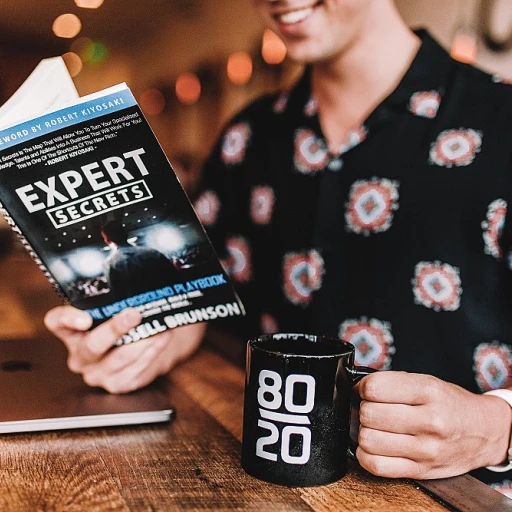What is SSL and Why Does It Matter?
The Importance of SSL in Today's Digital Landscape
Secure Sockets Layer (SSL) is a crucial component in the realm of digital communication. It serves as the backbone of secure internet connections, ensuring that data transmitted between a client and a server remains encrypted and protected from prying eyes. This is particularly vital in work tech environments where sensitive information is frequently exchanged. The SSL protocol, alongside its successor Transport Layer Security (TLS), helps prevent unauthorized access and data breaches, which are critical concerns for businesses today.
SSL and TLS protocols are not just about encryption; they also authenticate the identity of the parties involved in the communication. This is achieved through SSL certificates, which verify the legitimacy of a server or client. Without these certificates, users might encounter an error message indicating a potential security risk, such as the infamous "TLSv1 Alert Protocol Version" error. This error typically arises when there is a mismatch in the supported protocol versions between the client and the server.
In work tech, understanding the nuances of SSL and TLS is essential for troubleshooting issues like the TLS handshake failure or an error SSL routines connect problem. These errors can disrupt operations, leading to significant challenges in maintaining seamless communication and data integrity. Therefore, staying updated with the latest SSL/TLS versions and understanding how to manage these protocols effectively is crucial for IT professionals.
For those navigating the complex world of IT hardware procurement, ensuring that your systems support the latest SSL/TLS protocols is a key consideration. This not only enhances security but also ensures compatibility with modern web standards. Navigating the complex world of IT hardware procurement can be daunting, but prioritizing SSL/TLS support can significantly improve your organization's security posture.
Decoding the TLSv1 Alert Protocol Version Error
Deciphering the Issue: Understanding the TLSv1 Alert Error
Encountering a TLSv1 alert protocol version error can be particularly frustrating, especially when it disrupts connectivity and communication between clients and servers. This error commonly occurs during the TLS handshake, a critical step where a secure connection is established. The root cause of this alert is typically an incompatibility between the SSL protocol version on the client side and that supported by the server. It's important to note that as SSL/TLS protocols evolve, older versions, like TLSv1, may no longer be supported. Servers often update their protocols for enhanced security, which can leave clients unable to connect unless they too update their SSL version. This error message may appear in different forms and contexts, such as when using command-line tools like Python's requests library, OpenSSL, or curl. For instance, troubleshooting with Python might show the error as ‘ssl.SSLError: [SSL: TLSV1_ALERT_PROTOCOL_VERSION] tlsv1 alert protocol version’. Similarly, tools like OpenSSL may display a similar notification during the connection attempt. It's crucial for tech teams to identify whether the server configuration, client SSL version, or a specific certificate issue is responsible for the error. In some instances, updating the client's SSL/TLS version or adjusting the server's protocol settings may resolve the problem. Engaging in effective troubleshooting ensures that secured connections are maintained, which is vital for protecting sensitive data and complying with industry standards. For a comprehensive understanding of how work tech is advancing beyond PeopleSoft and tackling similar challenges, check out this insightful article on navigating the shift in work tech.Impact on Work Tech: Challenges and Considerations
Real-World Implications of TLSv1 Alert Protocol on Work Tech
The TLSv1 Alert Protocol Version Error represents a significant challenge in the work tech landscape. This error typically arises from misconfigured SSL/TLS settings or outdated protocols, impacting the ability of systems to establish secure connections. When such an error occurs, it displays a warning, preventing the server or client from successfully completing the tls handshake. Understanding this error is crucial for companies relying on secure protocol tlsv.
In the context of work tech, these errors can lead to several challenges:
- Client and Server Communication Breakdowns: The error disrupts the secure exchange of data between client and tls server, leading to potential operational delays.
- Security Vulnerabilities: When SSL/TLS configurations are not updated, the system becomes susceptible to cybersecurity threats. This necessitates frequent update and maintenance of security protocols.
- Interruption of Automated Processes: Many modern work tech solutions rely on automated processes, often executed using python, curl, or other scripting languages, which may halt if they cannot successfully connect due to SSL errors.
System administrators and IT professionals often face obstacles when dealing with this error. Therefore, employing troubleshooting procedures, such as validating certificate authenticity and checking the openssl version in current use, is crucial. These practices ensure the system's resilience against error ssl and related challenges.
To effectively manage these challenges, businesses should focus on continuous training and best practices implementation, enhancing both security and operational efficiency. For a deeper understanding of how IT support can enhance efficiency in such contexts, refer to this resource.
Troubleshooting the TLSv1 Alert Protocol Version Error
Tackling the TLSv1 Alert Protocol Version Error
Addressing the SSL error related to the TLSv1 alert protocol version requires a methodical approach to diagnosing and resolving the issues. This particular error can arise due to a variety of reasons, often linked to outdated configurations or software versions. Let’s delve into some practical steps for troubleshooting this error efficiently.
- Identifying the SSL/TLS Protocol Version: Ensure that both client and server support the same SSL/TLS version. Older versions might not be compatible and could trigger the alert protocol error. Use tools like
openssl versionorcurlto verify supported versions. - Check Configuration Settings: Inspect server configurations to ensure they're set to the correct SSL/TLS protocols. Applications like
Pythonmay necessitate precise configuration adjustments and updates to embrace new TLS versions. - Verify Certificates: Review SSL certificates for expiration or misconfiguration problems. An invalid or expired certificate often sends clients an error message affecting connection routines.
- Update Software: Keeping server software, libraries, and dependencies up to date can prevent compatibility issues. Failing to update could lead to vulnerabilities and persistent alert errors.
- Testing with Diagnostics: Utilize troubleshooting utilities such as
ssl routinesandtls handshaketests to identify where the protocol communication might be failing. This process can help pinpoint badge-level indicators like bronze badges or silver badges awarded for correctly implemented SSL practices. - Documentation and Commenting:
Improve answertechniques by updating internal documentation andadd commentfeatures for team collaboration. Share insights on configuring server-client interactions to mitigate future errors.
Employing these methods will not only help in resolving the existing error but also enhance the overall security and efficiency of your work tech infrastructure.
Best Practices for SSL/TLS Management in Work Tech
Optimizing SSL/TLS Management for Work Tech Solutions
Effective SSL/TLS management plays a pivotal role in preventing disruptive errors like the TLSv1 Alert Protocol Version Error. To ensure seamless connectivity across work tech environments, it's crucial to implement a series of best practices aimed at safeguarding data exchanges and maintaining robust security postures.
- Stay Updated: Regularly update your server and client-side applications to the latest supported version of OpenSSL or similar libraries. This helps in minimizing the risk of encountering outdated protocols and error messages.
- Enable Supported Protocols: Configure your server to only support stable and secure versions of SSL/TLS. Deprecating older protocol versions like SSLv3 and TLSv1 is essential to avoid protocol-related errors.
- Certificate Renewal: Ensure that all SSL certificates are valid and renewed before expiration. Expired certificates can lead to a "routines connect" error or other SSL-related issues.
- Comprehensive Troubleshooting: Implement thorough troubleshooting procedures to help quickly identify the root cause of connectivity disruptions. Use tools like Python, cURL, and OpenSSL version checks to diagnose and resolve issues.
- Alert and Monitoring Systems: Set up alert systems for your TLS handshake processes and monitor the server logs for any "tlsv alert" signals. These preemptive measures ensure prompt identification and resolution of errors.
- Security Badges and Protocol Compliance: Displaying bronze and silver badges for SSL/TLS compliance can enhance trust with users. It also signifies that your systems adhere to contemporary cyber security protocols.
- Regular Staff Training: Encourage IT teams to share improvements and updates on SSL/TLS management practices. This includes conducting workshops and add comment sessions focusing on the importance of protocol management.
By adhering to these best practices, work tech solutions can minimize the occurrence of "error ssl routines" and ensure an optimized and secure digital infrastructure.