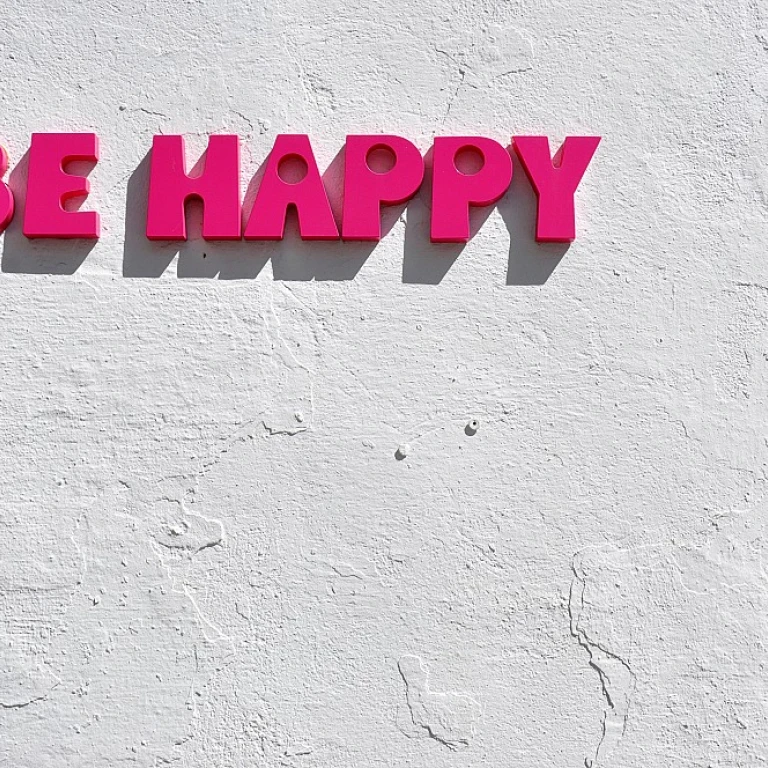Understanding the Keybow Mini Macro Pad Kit
Unveiling the Key Components of the Keybow Mini Macro Pad Kit
The Keybow Mini Macro Pad Kit has become a favorite tool among tech enthusiasts and productivity gurus alike. This compact product features up to a 3x4 layout that integrates beautifully with existing systems, offering a tactile experience that can enhance any creative workflow. Its design ensures that the key functions stand out, providing both form and function in a single, efficient package. This mini mechanical keyboard is powered by a Raspberry Pi Zero and utilizes Kailh speed switches that offer a perfect balance of actuation force and responsiveness. Its USB cable connection allows seamless integration with various devices, ensuring that switching between different work environments is both easy and efficient. The hot swap feature means you can easily change key switches without having to solder them, giving users the freedom to customize their typing experience extensively. One standout feature is the inclusion of RGB LEDs beneath each key, enabling users to personalize their keyboard with a vibrant spectrum of colors. It utilizes a clear DSA profile key caps, providing that crisp and clean aesthetic many users crave. But the appeal goes beyond aesthetics. These key caps also enhance durability while the tactile feedback offered by the keys can significantly speed up workflows. The Keybow Mini offers versatility with its micro USB slot, allowing quick power-ups and convenient connections to other equipment. Additionally, it includes a micro SD card slot for storing all the customizations and settings, ensuring users have everything they need at their fingertips. Undoubtedly, this macro pad works great for multiple applications, whether it's for gaming, coding, or video editing, as it provides customizable shortcuts that can save time and enhance productivity. However, like any tech product, familiarity with how to set it up and customize it can make a big difference in user experience. Whether you're new to the world of macro pads or a seasoned pro looking for something more flexible, the Keybow Mini presents itself as a viable, adaptable solution in the realm of mechanical keyboards. Linking this simple, yet powerful device to broader changes in precision work management technologies, we find a strong demonstration of modern innovation. Learn more by exploring the benefits of advanced precision technologies here.Benefits of Using a Macro Pad in Your Workflow
Maximizing Efficiency with Macro Pads
The Keybow Mini Macro Pad Kit is not only a complement to your keyboard, but a game-changer in optimizing workflows. It's worth unlocking the power of Infoworks key in work tech with such versatile tools. So, why is it beneficial? Let's explore. For starters, the Keybow mini is a compact and versatile device that fits seamlessly into any workspace. It offers a range of functionalities through its programmable keys, designed to enhance productivity. Imagine reducing multiple keystrokes on your mechanical keyboard into a single click with the Keybow's speed switches. Here's how integrating the Keybow Mini can transform your workflow:- Automation of Repetitive Tasks: By assigning specific actions to the macro pad's key rgb, repetitive tasks become effortless. This is especially useful for tasks like data entry or coding, where precise keystrokes are vital.
- Improved Multitasking: The mini mechanical setup is equipped with rgb leds, allowing you to create distinct profiles using the Keybow mini pcb. Switch between different settings and applications with ease using the pimoroni keybow.
- Enhanced Creative Controls: Artists, designers, and videographers can assign customizable shortcuts, offering swift adjustments in software like Photoshop or Premiere Pro, where the mini key adjustments are frequently needed.
- Customization to Fit Your Needs: Whether you're a gamer or a finance professional, the hot swap nature of the clear dsa key caps allows you to modify and tailor the device exactly to your preferences. Each mechanical key can be set with RGB leds to cater to your aesthetics.
Setting Up Your Keybow Mini Macro Pad Kit
Getting Started with Your Keybow
Setting up your Keybow Mini Macro Pad Kit effectively can greatly enhance your workflow. Here's how you can begin using this versatile piece of tech. Firstly, you need to gather all necessary components, including the Keybow mini board, kailh speed switches, clear dsa key caps, and a reliable micro USB cable. The Keybow is powered by a Raspberry Pi, and you will need to ensure a compatible version is in place to successfully set up your device. After assembling the mechanical parts, it's time to connect your Keybow to your computer. Use the USB cable to hook it up, which powers the micro card on the mini pcb. This connection also enables the RGB LEDs to work their magic, creating an illuminating display of vibrant colors on the keys. Ensure the proper configuration of the Hot Swap switches. Many users appreciate how these switches function due to their tactile response and speed, enhancing decision-making. Whether you prefer the elegant look of a black profile on the mini key or the classic aesthetic of a white background, the options for customization are endless. Remember, the Keybow's software requires installment, which governs how the mini mechanical setup functions. This software is key to managing macros and ensures that each task seamlessly integrates into your workflow. To enhance your productivity, consult comprehensive guides on configuring and programming the macro pad. If this is your first time setting up a product of this nature, look for resources online or reach out to tech forums where experienced users might offer assistance. For more detailed guidance on maximizing efficiency with your work tools, you might want to explore related processes, such as navigating login processes for enhanced work efficiency. Adjusting your Keybow for specific workflow needs further optimizes your productivity.Customizing Keybow for Different Work Scenarios
Unleashing the Potential of Your Keybow Mini for Diverse Tasks
As you dive into customizing your Keybow Mini, it's crucial to recognize its adaptability across various professional environments. Whether you're a designer, developer, or content creator, this mini mechanical marvel, equipped with rgb leds and kailh speed switches, offers solutions that cater to your unique workflow needs.
Replicating Routine Actions: Simplify repetitive tasks by assigning keys to macros that perform routine sequences, like opening a specific software suite. This minimizes time lost in manual operations, streamlining your daily tasks.
- Designers: Assign hotkeys for frequently used tools, such as "brush" and "lasso" in editing software. With RGB lighting, distinguishable color codes for each key improve efficiency in dimly lit environments.
- Developers: Bind essential shortcuts like "compile" or "debug" while utilizing the hot swap capability for smooth transitioning between tasks without leaving your keyboard.
- Content Creators: Use macro abilities to insert popular phrases or tags swiftly, optimizing your creative process.
Diversifying Work Setups is straightforward with the pimoroni keybow. Its clear dsa key caps and compact form enable seamless movement between different stations, while the micro usb connection ensures universal compatibility. With a mini pcb design, it effortlessly integrates into bulkier setups, making it an essential tool across diverse sectors.
Ultimately, customizing the profile key settings will elevate your key rgb experience, enhancing adaptability by allowing you to alter lighting according to distinct job requirements. From night shifts to vibrant creative sessions, your Keybow Mini will consistently provide an optimized working environment, proving why it works great in nearly any professional scenario.
Comparing Keybow with Other Macro Pads
Weighing Keybow against Other Macro Pad Alternatives
When it comes to choosing a macro pad, the Keybow Mini Macro Pad Kit stands out with its unique features. Here's a closer look at how it matches up against other popular macro pads in the market.- Design and Versatility: The Keybow offers a sleek design with customizable RGB LEDs that enhance its visual appeal. Unlike some competitors, it consists of a durable build using high-quality components like kailh speed switches and key caps. This ensures a mechanical feel and robustness often missed in standard key pads.
- Customization Options: Compared to many other macro pads, the Keybow is highly customizable. Users can design the macros to suit their specific needs thanks to open-source software support. The mini mechanical keyboard profile key design allows users to tailor the keys for various functions, which is not always possible with other products.
- Connectivity: Utilizing a micro USB and a mini PCB, Keybow ensures seamless integration with your setup. Unlike products that may require additional drivers or problematic connectivity solutions, Keybow's plug-and-play capability typically guarantees hassle-free use.
- Compatibility: A notable advantage of the Keybow is its compatibility with Raspberry Pi, providing a unique opportunity for enthusiasts to use existing Raspberry and micro card setups. This feature sets Keybow apart from typical USB keyboards that might lack such integration.
- Switches and Key Feel: Equipped with hot swappable kailh speed switches, Keybow emphasizes performance and comfort. It's particularly beneficial for those who enjoy the tactile feedback of mechanical keyboards—a preference not always accommodated by competitors offering membrane keys.
Troubleshooting Common Issues with Keybow
Tackling Common Setbacks with Keybow Mini Macro Pad
The Keybow Mini Macro Pad Kit is a highly versatile tool that elevates any workflow in unique ways. However, like any piece of technology, it can sometimes present challenges. Let's dive into some frequent issues users may encounter with their Keybow.- Connection Issues: Often, connectivity problems stem from the USB cable or the micro USB port. Ensure that your mini mechanical keyboard is securely connected using a suitable USB cable, and verify that the port is free of any debris.
- Unresponsive Keys: If certain keys are not responding, ensure that your macro pad is correctly receiving commands from the raspberry Pi. Double-check the RGB LEDs and that the mini PCB is seated correctly. Re-flash the micro card with the card image provided by the Pimoroni Keybow site to refresh the setup.
- RGB Lighting Malfunctions: The RGB LEDs should be fully functional when the keyboard is operational. If they’re not working as expected, confirm that your RGB programming is correctly implemented and that the power supply is sufficient.
- Software Conflicts: One frequent issue stems from the software not recognizing the input from the Keybow. Ensure that the script used for programming is compatible with your operating system and does not conflict with installed drivers.
- Key Cap Malalignment: For macro pads with kailh speed switches, ensure that key caps such as the clear DSA profile key caps are adequately fitted to avoid discomfort or operation errors.