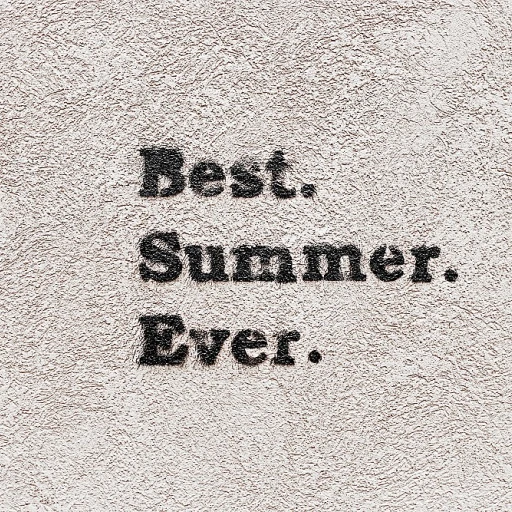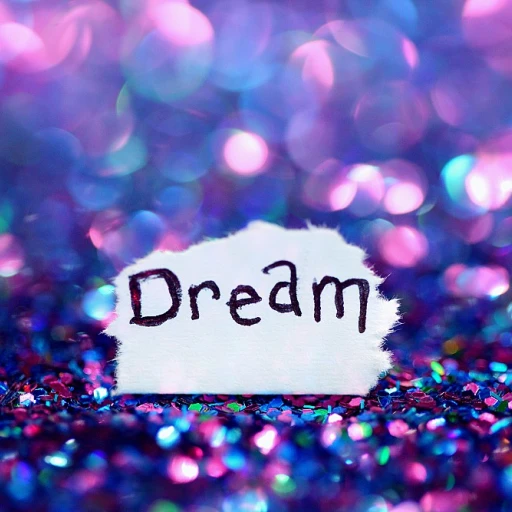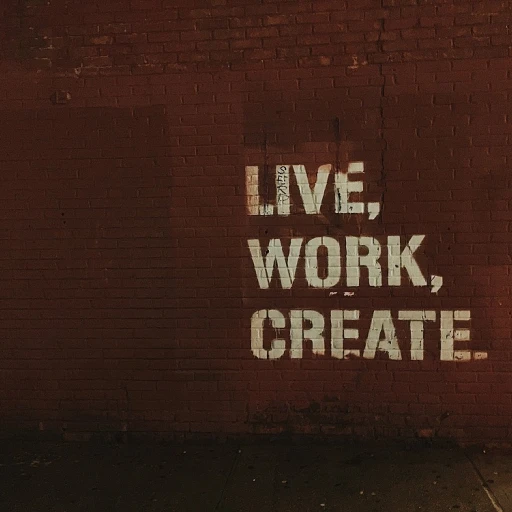Understanding Virtual Server Infrastructure
The Basics of Virtual Server Infrastructure
Virtual servers have revolutionized the way data centers operate by offering flexible, efficient, and scalable solutions compared to traditional physical servers. At the heart of this transformation is virtualization. This technology allows multiple virtual machines (VMs) to run on a single physical server. Each VM acts as a separate guest with its own operating system and applications, sharing the same underlying physical hardware resources.
One of the main advantages of using virtual servers is the ability to easily create virtual environments that are separate yet interconnected, facilitating optimal server management and utilization of resources. The use of virtualization software assists businesses in enhancing performance, achieving high availability, and implementing efficient disaster recovery strategies.
This software creates a layer between the physical machines and the VMs, known as a hypervisor, enabling the live migration of VMs without disrupting services. This exceptional feature ensures seamless maintenance and helps in backup and recovery processes.
However, despite these advantages, managing virtual servers requires a solid understanding of their infrastructure. It's not just about knowing what virtual environments are but also being familiar with the intricacies of both physical and virtual server settings to ensure effective server management. The key is to optimize performance and resources while maintaining security and compliance.
In the following sections, we'll delve into the key challenges of virtual server maintenance, explore best practices for resource management, and look at ways to ensure robust security and compliance within these dynamic systems.
Key Challenges in Virtual Server Maintenance
Conquering the Obstacles in Virtual Server Maintenance
Keeping tasks well-organized in the realm of virtual server management presents its unique set of challenges, distinct from those encountered with physical servers. From managing diverse virtual environments to ensuring effective resource distribution, IT teams often find themselves grappling with a variety of maintenance concerns.
One significant challenge is maintaining consistent performance across virtual machines. Since virtual servers rely on shared physical hardware and resources, ensuring optimal performance demands meticulous management. Most virtualization software comes equipped with a server agent that helps monitor and regulate resource allocation across VMs, yet this can become an overwhelming task without implementing best practices for optimizing these resources.
Moreover, disaster recovery and backup strategies are more complex in a virtual environment. Due to the sheer volume and variety of virtual machines, implementing timely data backups and recovery plans is crucial. Designing a robust disaster recovery strategy involves selecting the right software solutions that facilitate live migration and quick restoration of virtual machines, thus reducing downtime and ensuring high availability.
Another critical area is managing operating system updates and patches across all virtual servers. Since VMs can host varied operating systems distinct from the physical host, it becomes essential to develop an efficient process for applying updates without causing disruptions or security vulnerabilities. Utilizing a centralized management console can aid IT teams in tracking and deploying these updates across all guest machines efficiently.
The intricacies of physical and virtual server transitions also highlight another challenge. While server virtualization offers immense flexibility, transitioning or integrating virtual with physical server infrastructures entails careful selection of virtualization software, understanding of the existing hardware capabilities, and seamless data migration processes.
Ultimately, overcoming these challenges requires IT teams to stay informed about the latest developments in server virtualization and adopt practices that align with their organizational goals while ensuring top-notch performance and security.
Best Practices for Resource Management
Resource Allocation and Management Techniques
Managing resources effectively is a cornerstone of virtual server management. In a virtual environment, resources such as CPU, memory, and storage are shared among numerous virtual machines. Hence, resource allocation becomes critical to ensure optimal performance and high availability of virtual servers.
One effective strategy is to leverage virtualization software that offers advanced resource management capabilities. These tools allow administrators to dynamically allocate resources based on current demands, ensuring that no single virtual machine hogs resources to the detriment of others. This dynamic allocation is beneficial in environments where workloads fluctuate significantly.
Another key aspect of resource management involves the selection and configuration of server hardware. Selecting the appropriate physical servers equipped with sufficient capacity to handle virtualization demands is essential. Understanding the workload requirements and growth expectations helps in choosing the right mix of CPUs, RAM, and storage capacity. Regularly reviewing the performance and resource usage can assist in making informed decisions about when to scale up or redistribute workload.
Backup and disaster recovery are also integral to resource management. Establishing a robust backup strategy, including server agent-based backups, ensures data integrity and quick recovery in case of failures. This approach not only protects the information but also enhances the reliability of the virtual machines by minimizing downtime.
Moreover, virtual environments should be regularly audited for resource utilization to prevent waste and optimize performance. Tools that allow the creation of reports on resource consumption can be valuable for maintaining transparency and efficiency.
For more insights on improving your work tech infrastructure, you might find it useful to explore comparing Twingate and Tailscale for secure access solutions.
Ensuring Security and Compliance
Implementing Robust Security Measures
Ensuring security and compliance in virtual server environments is a critical component of server management. As virtualization becomes more prevalent, the risk of cyber threats targeting these infrastructures has escalated. Implementing comprehensive security strategies is vital in safeguarding your data and resources. First, it is paramount to maintain strict access controls within your virtual servers. This involves defining user roles and permissions carefully to ensure that only authorized personnel have access to sensitive data. Utilizing multifactor authentication adds an extra layer of security to your system. Another crucial aspect is securing the virtual environment through network segmentation. Network segmentation divides your network into smaller isolated segments, reducing the potential spread of threats across the infrastructure. This approach confines security incidents to a limited scope, making it easier to identify and manage them. Regular updates and patching of both software and operating systems are non-negotiable. Outdated software versions are a breeding ground for vulnerabilities, making them an easy target for attackers. Ensure that your virtual machine and their guest operating systems are promptly updated with the latest security patches. For enhanced server security, deploying intrusion detection systems (IDS) and firewall setups is essential. These tools help in monitoring and blocking unauthorized access attempts as well as detecting anomaly patterns in data traffic. The inclusion of a server agent can further aid in monitoring real-time activities and detecting suspicious behavior. Finally, a reliable disaster recovery plan should include automated backup processes to safeguard data integrity. Configuring your systems to perform regular backups ensures that you have recovery points available in the event of a system crash or data breach. Evaluate virtualization software options that support high availability and data resilience features, which are key to maintaining a stable virtual environment. Committing to these strategies not only fortifies your virtual servers against potential threats but also guarantees compliance with industry standards, reinforcing the trust in your server virtualization architecture.Performance Monitoring and Optimization
Monitoring and Enhancing Virtual Server Performance
The effective management of virtual servers hinges on the consistent monitoring and enhancement of performance. Given the intricate nature of server virtualization, achieving optimal operation requires the strategic allocation and utilization of resources. Monitoring tools designed for virtual environments can provide comprehensive data on the performance metrics of your virtual machines (VMs). These metrics include CPU load, memory usage, disk input/output, and network throughput. It's essential to keep an eye on these metrics in real-time to promptly identify and rectify performance bottlenecks. Regularly scheduled maintenance, including updates to virtualization software and server agents, is crucial. These updates ensure that your virtual machines can leverage the latest features and improvements, enhancing both performance and security. Additionally, integrating automation into your server management process can help streamline operations, reducing the burden on your IT team and minimizing the risk of human error. Another key aspect is the ability to perform live migrations. When physical servers are overloaded or require maintenance, live migration enables you to seamlessly transfer virtual servers with zero downtime, ensuring high availability. This process is instrumental in optimizing workload distribution across physical hardware. To ensure high performance, it's also critical to select adequate hardware resources that support virtualization's demands. Understanding resource requirements and planning for scalability can prevent overcommitment, where too many virtual machines are vying for the same physical resources. Moreover, implementing a robust backup and disaster recovery plan is vital. This ensures data protection and quick recovery in the event of system failures. By harnessing the power of server virtualization, administrators can establish redundancy and avoid data loss, reinforcing overall system reliability. Through these strategies, effective performance monitoring and optimization can yield a highly efficient and responsive virtual server infrastructure, prepared to meet both current demands and future challenges.Future Trends in Virtual Server Management
Emerging Innovations and Shifts in Virtual Server Management
The landscape of virtual server management is continually evolving, influenced by advancements in technology and shifts in industry practices. These changes aim to enhance efficiency, security, and reliability to meet the increasing demands placed on IT infrastructures.- Advanced Virtualization Solutions: As organizations strive to optimize resources, more advanced virtualization solutions are being developed. These solutions allow for seamless integration between physical servers and virtual environments, facilitating better allocation and utilization of server resources.
- Increased Automation: Automation is becoming a cornerstone in server management. Automated tools are improving maintenance processes, from routine tasks like resource allocation to complex operations such as disaster recovery. Automation also plays a critical role in minimizing downtime and ensuring high availability of virtual machines.
- AI and Machine Learning: The integration of AI and machine learning into server virtualization introduces predictive analytics and automated decision-making. These technologies can anticipate system failures, optimize resource distribution, and enhance the overall performance of virtual machines.
- Focus on Security: As virtual environments grow, so does the focus on security. Enhanced security protocols and compliance measures are being implemented to protect data within virtual servers. The use of advanced server agents can help to monitor and control access, ensuring that virtual environments remain secure.
- Improved Performance Monitoring: Real-time performance monitoring tools are vital for managing virtual server environments. They provide detailed insights into system operations, allowing IT departments to identify bottlenecks and enhance the performance of both virtual and physical machines.
- Shift to Hyper-Converged Infrastructure (HCI): There's a significant move towards HCI, which simplifies management by combining storage, computing, and networking into a single system. This consolidation of resources can significantly reduce operational complexity and costs, making it an attractive option for larger IT infrastructures.
- Continual Evolution: The management of virtual servers is not static and will continue to adapt to new challenges and innovations. Staying informed about these future trends is essential for businesses aiming to maintain competitive advantage.